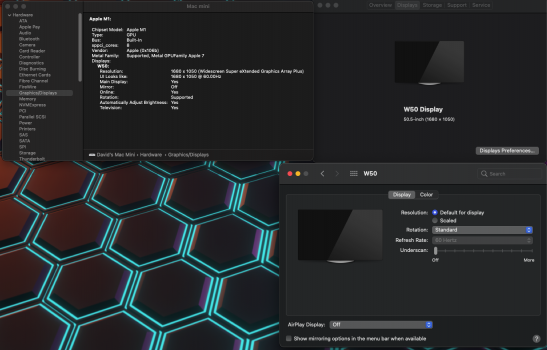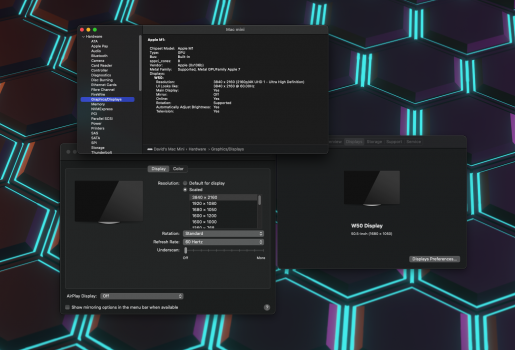I use a 50" 4k UHD TV as the display for my mac mini. I had my late-2014 mac mini connected to it which displayed at 1080p 60hz as the default, but I could set it to 3840x2160 with no difference in scaling and looked beautiful (granted it only ran at 30hz with a bit of lag, but no problems with UI resizing). I just received my new M1 mac mini today, and ran into a hugely annoying issue. For some reason the new mac reads the display default as 1680x1050 60hz, which looks horrendously bad, and if I change it to the 4k resolution at 60hz everything looks nice and sharp but all windows/icons are resized to be extremely small. I really don't want to have to go with the 1080 again, it's not bad but I was really looking forward to using 4k here. I am using the same HDMI cable I was using with the 2014 mac mini, plugged into the same port on my TV. Does anyone know of a potential fix for this issue? Thanks!
I have attached a couple screenshots to give more information, let me know if I can provide anything else to help!
I have attached a couple screenshots to give more information, let me know if I can provide anything else to help!