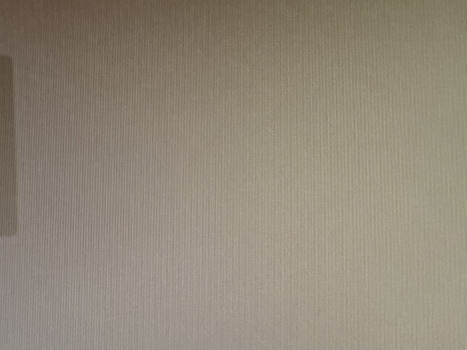I have two Asus VS248H monitors (one of them is only a year old and the other is 7-8 years old). I know they aren't new models. The most modern port they have is HDMI. Anyway.
I've seen this issue only a couple of times on the Internet, but I don't know what keywords to use in my search, so I'm calling it "vertical lines."
A pattern of vertical dark lines of equally spaced distance goes across both monitors. I don't have another set of monitors to test besides my TV, which didn't show the issue, but TVs also do a bit of image processing so it isn't conclusive.
This doesn't seem visible on all colors, but shades of gray is where it is most visible.
The issue is not present on these monitors when using my desktop PC or connecting my 2017 MacBook Air to them. I've tried different HDMI cables. Nothing super high end like 8K cables, because I don't own devices that need them. I am using the HDMI port on the mini and an Anker USB-C to HDMI port for the second screen.
I'm beginning to believe it's an issue with the M1 graphics processor to be honest. I'm within my return period for this Mac mini. But I like the computer and would hate to return it.
I've attached an image to show the pattern I'm talking about. It's very hard to get my phone camera to show the pattern and not a moire effect.
thanks for your suggestions and help.
I've seen this issue only a couple of times on the Internet, but I don't know what keywords to use in my search, so I'm calling it "vertical lines."
A pattern of vertical dark lines of equally spaced distance goes across both monitors. I don't have another set of monitors to test besides my TV, which didn't show the issue, but TVs also do a bit of image processing so it isn't conclusive.
This doesn't seem visible on all colors, but shades of gray is where it is most visible.
The issue is not present on these monitors when using my desktop PC or connecting my 2017 MacBook Air to them. I've tried different HDMI cables. Nothing super high end like 8K cables, because I don't own devices that need them. I am using the HDMI port on the mini and an Anker USB-C to HDMI port for the second screen.
I'm beginning to believe it's an issue with the M1 graphics processor to be honest. I'm within my return period for this Mac mini. But I like the computer and would hate to return it.
I've attached an image to show the pattern I'm talking about. It's very hard to get my phone camera to show the pattern and not a moire effect.
thanks for your suggestions and help.