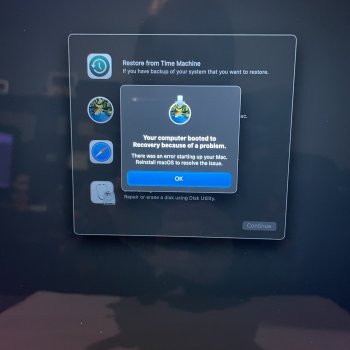Hi guys,
I have a new M1 Air, I used migration assistant to transfer old data from MacBook. After 6 hours migration assistant still said '0 Files Transferred'. So I cancelled the transfer, the new MacBook Air screen when black & wouldn't respond, so I turned it off via the power button.
Guess what, it now shows the exclamation mark on boot. Holding the power button gives no other options (recovery etc). So I've been following this guide https://support.apple.com/en-gb/guide/apple-configurator-2/apdd5f3c75ad/mac to 'revive' the firmware on the mac using an older one.
However, I get 'error 53' every time on Apple Configurator 2, has anyone done this successfully yet? Apple Support are clueless, I'm still waiting on a call back about it. I've attached a screenshot of the error I'm getting below.

I have a new M1 Air, I used migration assistant to transfer old data from MacBook. After 6 hours migration assistant still said '0 Files Transferred'. So I cancelled the transfer, the new MacBook Air screen when black & wouldn't respond, so I turned it off via the power button.
Guess what, it now shows the exclamation mark on boot. Holding the power button gives no other options (recovery etc). So I've been following this guide https://support.apple.com/en-gb/guide/apple-configurator-2/apdd5f3c75ad/mac to 'revive' the firmware on the mac using an older one.
However, I get 'error 53' every time on Apple Configurator 2, has anyone done this successfully yet? Apple Support are clueless, I'm still waiting on a call back about it. I've attached a screenshot of the error I'm getting below.