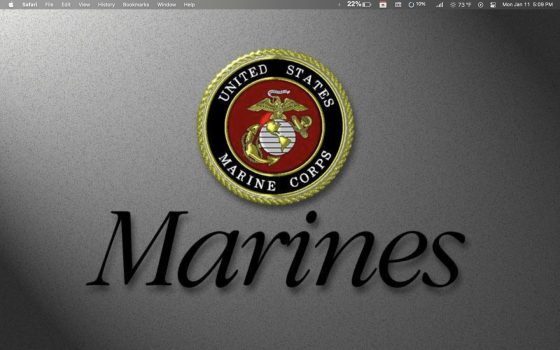I'm surprised that Apple hasn't offered you a replacement so they can get your computer in-house to test further; you could probably push for one at this point.
For hardware issues, that makes sense. And in those cases, wiping personal data from the device doesn’t affect the ability to reproduce the issue.
For software issues, it makes less sense because you don’t need the machine, you need the environment. But the environment also happens to contain all the user’s data. This is partly why companies have been pushing analytics, so they can collect more targeted data related to problems customers see, and understand how their code actually behaves in the real world better. But it isn’t perfect, especially if you take the approach of limiting what you collect in the analytics (for both privacy and bandwidth reasons), and troubleshooting anything you don’t have an in-house way to reproduce can be a royal pain. I say that as someone who has spent time having to do just that.
The biggest pain can sometimes be when a bug gets introduced in a chunk of older code that has never been instrumented for debugging purposes, and only a small number of customers hits it. So you have no instrumentation telling you what’s wrong, and it perhaps takes weeks for any changes that adds instrumentation to make it out to the impacted users so you can get more information. Not fun.