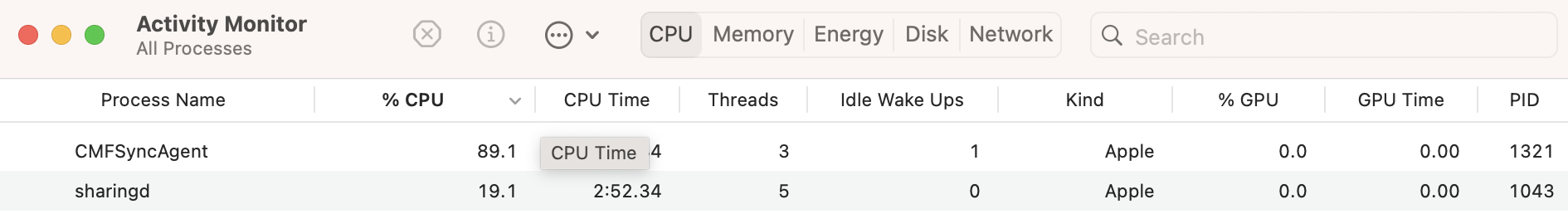Hello,
Curious if anyone is noticing the below behavior after updating to Ventura. I have an 13 inch M1 MacBook Pro/8GB/256GB that previously had Monterey 12.6 installed.
After installation I observed processes "cmfsyncagent" and "sharingd" using approximately 90% and 20% CPU, respectively. I noticed that both of these seem to come and go for 15-20 minutes at a time - whether plugged in or on battery. I thought at first that it was related to the new installation indexing, etc - but the behavior continued over several hours yesterday and today - while plugged in and also on battery. I also did a brand new erase and install (not from backup) this morning just to rule out potentially problematic apps, but the activity related to these processes is occurring again.
Can anyone with the time in the community, and with a similar config, please run Activity Monitor for a bit and see if you notice the same behavior? I am trying to figure out what may be causing it, because it is impacting battery (shows as 85% total free in Activity Monitor compared to usual upper 90%'s).
Both my iPhone and Apple Watch are all up to date, just in case that makes any difference (but Ventura was doing this behavior before they were).
Thank you!
Curious if anyone is noticing the below behavior after updating to Ventura. I have an 13 inch M1 MacBook Pro/8GB/256GB that previously had Monterey 12.6 installed.
After installation I observed processes "cmfsyncagent" and "sharingd" using approximately 90% and 20% CPU, respectively. I noticed that both of these seem to come and go for 15-20 minutes at a time - whether plugged in or on battery. I thought at first that it was related to the new installation indexing, etc - but the behavior continued over several hours yesterday and today - while plugged in and also on battery. I also did a brand new erase and install (not from backup) this morning just to rule out potentially problematic apps, but the activity related to these processes is occurring again.
Can anyone with the time in the community, and with a similar config, please run Activity Monitor for a bit and see if you notice the same behavior? I am trying to figure out what may be causing it, because it is impacting battery (shows as 85% total free in Activity Monitor compared to usual upper 90%'s).
Both my iPhone and Apple Watch are all up to date, just in case that makes any difference (but Ventura was doing this behavior before they were).
Thank you!