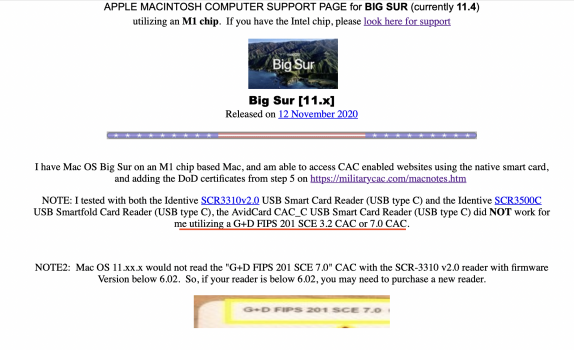I ordered the new Macbook Air with M1 that will be here next week. I'm looking to use it to replace my current aging Windows laptop. The only thing I foresee being an issue (hopefully this is a good place to ask this) is that I access .mil sites daily. Getting a USB-C CAC reader shouldn't be too hard, but what about the certificates needed to access these sites? Will it be fine to download the PKI's since they are browser security based, or will the ARM architecture cause issues and I will have to wait a while for a solution?
Got a tip for us?
Let us know
Become a MacRumors Supporter for $50/year with no ads, ability to filter front page stories, and private forums.
M1 Macs for use with military?
- Thread starter vanilla_prison
- Start date
- Sort by reaction score
You are using an out of date browser. It may not display this or other websites correctly.
You should upgrade or use an alternative browser.
You should upgrade or use an alternative browser.
You should be ok. In the past I followed the instructions here https://militarycac.com/macnotes.htm and everything worked fine .
No bueno - got the new macbook air with Big Sur and M1 chip. Loaded certificates with no problem - all are visible in the keychain. Using SCR3310v2 USB-C reader - reader shows up in system report but the LED never turns on/flickers - looks like it is recognized but not working. Cannot access any DoD cac-enabled sites. Verified the reader works on another computer. Hoping MilitaryCaC.com posts a fix. Emailed Indentiv (cac maker) - no response yet
Resqdoc, did you happen to get an update on this?No bueno - got the new macbook air with Big Sur and M1 chip. Loaded certificates with no problem - all are visible in the keychain. Using SCR3310v2 USB-C reader - reader shows up in system report but the LED never turns on/flickers - looks like it is recognized but not working. Cannot access any DoD cac-enabled sites. Verified the reader works on another computer. Hoping MilitaryCaC.com posts a fix. Emailed Indentiv (cac maker) - no response yet
thanks for your time
Unfortunately, no! I submitted another support ticket to Identiv and MilitatyCAC.comResqdoc, did you happen to get an update on this?
thanks for your time
Okeydokey, thank your very much for looking into this 😀Unfortunately, no! I submitted another support ticket to Identiv and MilitatyCAC.com
Got things working!Okeydokey, thank your very much for looking into this 😀
First, I used the Mac transfer utility to move my old macbook image to the new one - that is what started the problem.
I had Thursby PKard installed and it transferred over.
I uninstalled PKard and then uninstalled all SCM drivers for the Identiv smart card readers.
Emptied trash
Re-booted
Macbook recognized smart card reader and CAC - no problems accessing sites now!
Awesome, thank you very much for the update and steps to install on my air!Got things working!
First, I used the Mac transfer utility to move my old macbook image to the new one - that is what started the problem.
I had Thursby PKard installed and it transferred over.
I uninstalled PKard and then uninstalled all SCM drivers for the Identiv smart card readers.
Emptied trash
Re-booted
Macbook recognized smart card reader and CAC - no problems accessing sites now!
have a Merry Christmas!
Got my M1 Air a while ago, but I was actually at BLC and couldn’t take advantage of it. Now I’m back and can confirm that everything appears to be working just fine on it. All .mil sites I need (ones that work outside of NIPR at least), do work just fine using the same old instructions for previous macs. Quick bump and recap for anyone who might see/need that info.
Support for CAC Smartcards is inherent in the OS, regardless of architecture. I'd say the only areas where you might have issue is if you're using a third party program for the Mac that programs the cards and that program is finnicky in Rosetta 2 or just won't run on Apple Silicon Macs at all. But I feel like that's somewhat unlikely.I ordered the new Macbook Air with M1 that will be here next week. I'm looking to use it to replace my current aging Windows laptop. The only thing I foresee being an issue (hopefully this is a good place to ask this) is that I access .mil sites daily. Getting a USB-C CAC reader shouldn't be too hard, but what about the certificates needed to access these sites? Will it be fine to download the PKI's since they are browser security based, or will the ARM architecture cause issues and I will have to wait a while for a solution?
Hi there , I’m new to Mac and I am trying to make mine work on military sites. Can you point me in the right direction as far as steps?Got things working!
First, I used the Mac transfer utility to move my old macbook image to the new one - that is what started the problem.
I had Thursby PKard installed and it transferred over.
I uninstalled PKard and then uninstalled all SCM drivers for the Identiv smart card readers.
Emptied trash
Re-booted
Macbook recognized smart card reader and CAC - no problems accessing sites now!
I can't seem to get it.Got things working!
First, I used the Mac transfer utility to move my old macbook image to the new one - that is what started the problem.
I had Thursby PKard installed and it transferred over.
I uninstalled PKard and then uninstalled all SCM drivers for the Identiv smart card readers.
Emptied trash
Re-booted
Macbook recognized smart card reader and CAC - no problems accessing sites now!
wonder if this has something to do with it.
Attachments
I ordered the new Macbook Air with M1 that will be here next week. I'm looking to use it to replace my current aging Windows laptop. The only thing I foresee being an issue (hopefully this is a good place to ask this) is that I access .mil sites daily. Getting a USB-C CAC reader shouldn't be too hard, but what about the certificates needed to access these sites? Will it be fine to download the PKI's since they are browser security based, or will the ARM architecture cause issues and I will have to wait a while for a solution?
-No issues on CAC (I've worked with the readers prior without issue)
-No issues with certificates (at the level you speak it's largely agnostic/various kernel based signed cert generation are covered. All big PC makers will include all the known CAs and their roots. However, you may need to import the DOD Root. That's not an Apple thing, PCs straight from the MFG won't come with the DOD root. But servers/sites in the public domain won't be dealing with DOD CA. That'll be for visiting servers within the .mil domain).
-Visiting sites will not be an issue (except for the DOD root issue mentioned above, any issues would largely be determined by <dept>.mil domain policy on which browsers you can use and what extensions can run. Some sites may not be allowed...some FTPs will be blocked even on SipR).
Best of luck...
EDIT: sorry didn't see the latest post
You said you have installed the DOD root. You likely have a <your dept.>.mil HR announcement webpage, can you browse to that after getting by local machine security("local machine": though it is DC based security)? If all that is correct then what specifically is happening from there? If you browse to a common website, Apple.com, what happens?
FIPS gets into another bag of fun. MFGs have to make SW/HW up to latest FIPS standard. This is just for SipR net?
Last edited:
Howdy Folks,
The only issue you could run into, is drivers for the CAC Reader itself. if macOS detects the reader and installs a compatible driver, it will just work (assuming your browser is supported). Websites, military or otherwise are architecture agnostic, they don't care what architecture you are on, and don't even care what OS you are on. As long as your browser is standards compliant, and all needed hardware has drivers, you should be good-to-go
For folks coming from the Windows world, you normally don't install drivers under macOS as you would with Windows. macOS comes with the majority of supported drivers out-of-the-box. With the new M1 SOC, you might find drivers for esoteric or some niche items (such as some CAC readers) are non-existent. Send a support note to the vendor of the CAC Reader, they should be able to sort that out, assuming they want to support macOS Big Sur going forward.
Rich S.
The only issue you could run into, is drivers for the CAC Reader itself. if macOS detects the reader and installs a compatible driver, it will just work (assuming your browser is supported). Websites, military or otherwise are architecture agnostic, they don't care what architecture you are on, and don't even care what OS you are on. As long as your browser is standards compliant, and all needed hardware has drivers, you should be good-to-go
For folks coming from the Windows world, you normally don't install drivers under macOS as you would with Windows. macOS comes with the majority of supported drivers out-of-the-box. With the new M1 SOC, you might find drivers for esoteric or some niche items (such as some CAC readers) are non-existent. Send a support note to the vendor of the CAC Reader, they should be able to sort that out, assuming they want to support macOS Big Sur going forward.
Rich S.
I need to use CAC just for the purpose of getting to an LES, on my M1 MacBook Pro
Would someone recommend the best or favorite USB-C CAC reader that's been verified to work easily with included drivers for this laptop?
Would someone recommend the best or favorite USB-C CAC reader that's been verified to work easily with included drivers for this laptop?
I need to use CAC just for the purpose of getting to an LES, on my M1 MacBook Pro
Would someone recommend the best or favorite USB-C CAC reader that's been verified to work easily with included drivers for this laptop?

Identiv SCR3310v2.0 USB Smart Card Reader (USB C)
The Identiv SCR3310 Version 2 Smart Card Reader is the first of a new family of smart card readers based on Identiv's STC II chip, which includes support for multiple interfaces, multiple reader devices and relevant standards. Together, these features provide Identiv with the unique ability to of...
www.amazon.com
works great on my 13" m1 mbp.
militarycac.com has all the necessary steps for getting all the correct certificates.
As an Amazon Associate, MacRumors earns a commission from qualifying purchases made through links in this post.
Register on MacRumors! This sidebar will go away, and you'll see fewer ads.