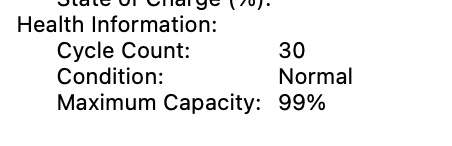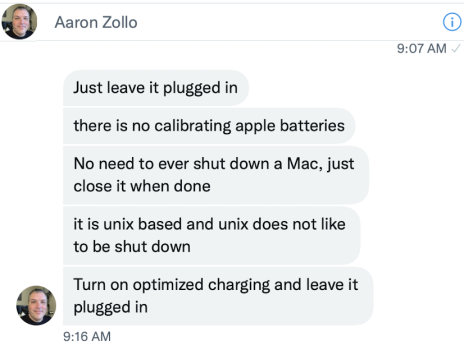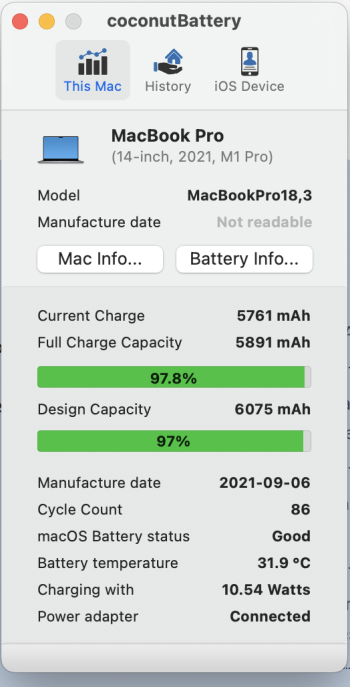Friends
I am using M1 Macbook Pro 8/512 GB from 1 Year, i use it very less as i have iMac and other MBP's, usually i charge to fully to 100% and use it till the battery goes 20% and then again charge to 100%, this is what i was doing until i saw a video on youtube that if using the MBP we should keep it power connected if the power source is available, so from last 5-6 days i am using it always with power connected and checked its battery health regularly and it was 100% till today, its showing me 99% health today. i am worried because not used it on battery and kept it connected with power and health dropped to 99%. is it just coincidence or i am using it wrong? attaching the screenshot of Power.
Please help
I am using M1 Macbook Pro 8/512 GB from 1 Year, i use it very less as i have iMac and other MBP's, usually i charge to fully to 100% and use it till the battery goes 20% and then again charge to 100%, this is what i was doing until i saw a video on youtube that if using the MBP we should keep it power connected if the power source is available, so from last 5-6 days i am using it always with power connected and checked its battery health regularly and it was 100% till today, its showing me 99% health today. i am worried because not used it on battery and kept it connected with power and health dropped to 99%. is it just coincidence or i am using it wrong? attaching the screenshot of Power.
Please help