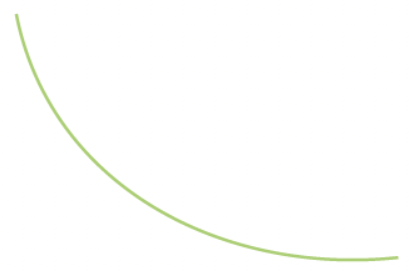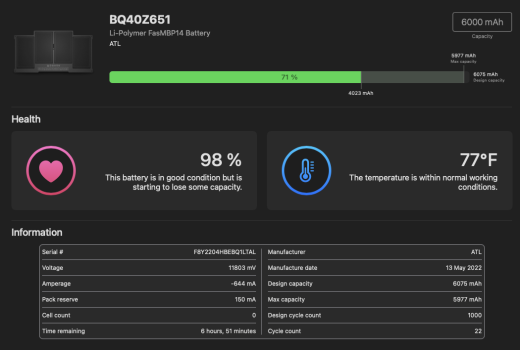Just checking to see everyones battery health of those who got theirs on launch like I did. Is it degrading this fast for all of you too? I don't leave my computer charging over night and keep it around 80% and start charging it again around 20%.
Become a MacRumors Supporter for $50/year with no ads, ability to filter front page stories, and private forums.
M1 Pro 16" already at 97% battery health after 25 charge cycles. This normal?
- Thread starter slowanimal
- Start date
- Sort by reaction score
You are using an out of date browser. It may not display this or other websites correctly.
You should upgrade or use an alternative browser.
You should upgrade or use an alternative browser.
I think the degradation is typically more rapid initially; such as (in similarity to the effect) when a chemical reaction is stronger initially before normalizing –It is a (electro)chemical reaction after all.
I wouldn't be surprised if the lithium-ion battery health degradation curve looked something similar to this:
Attachments
Last edited:
Yes, it’s probably normal. If you use up your MacBook Pros battery life, it will definitely drop pretty quickly.
14" M1 Max - 28 cycles and 100% capacity. Bought on launch day and got it 16 days later. I charge it at night and leave it off the charger during the day unless I am encoding video files. Encoding eats battery capacity so I plug it in. Otherwise I let it run on battery all day.
That's normal because that is to protect the battery! If you click on battery icon in Finder menu to charge to full now but you must be smarter than all of Apple to override to protect lithium batteries! Learn the best way to protect a lithium battery!
My battery health is at 98% now, I have been using AlDente, but I will be turning it off since it doesn't seem to be helping. However, coconut battery has been saying since launch that it is 94% but I think my battery chemistry is off? It never matches the charge % that I am at.
See post #9 - Now at 69 cycles and 100% battery capacity. I do work mine hard. On weekends I use battery power a lot. I worked about 6 hours this past Saturday on battery power. When at work I put it on a hub that charges it and connects the two 27" monitors. I don't use any special apps just have lower power mode if on battery power. I would not be thrilled if the capacity had drop that much already but I doubt Apple will do anything.
Yea, I am going to keep using it like normal. It is just strange since last week it was at 99%, but the battery % never matches with coconut % so I think something is amiss.See post #9 - Now at 69 cycles and 100% battery capacity. I do work mine hard. On weekends I use battery power a lot. I worked about 6 hours this past Saturday on battery power. When at work I put it on a hub that charges it and connects the two 27" monitors. I don't use any special apps just have lower power mode if on battery power. I would not be thrilled if the capacity had drop that much already but I doubt Apple will do anything.
@Natzoo
Apple battery health and Coconut battery health will not show the same battery condition value. It does not indicate anything wrong. Coconut and all the third party battery apps use the value from the ioreg terminal command, which fluctuates daily and can go up and down. The third party app, Better Battery 2, shows the plot below for my M1 MBA for the past year.
Apple doesn't want customers complaining every five minutes that their battery condition has dipped below 80% so they use an alogithm which damps out fluctuations, and maybe includes other elements.
My Apple health "max capacity" is 100% and has been since new, while ioreg value has been down to 94% and back up to 100% and down again.
Apple use some algorithm which avoids these fluctuations.

Apple battery health and Coconut battery health will not show the same battery condition value. It does not indicate anything wrong. Coconut and all the third party battery apps use the value from the ioreg terminal command, which fluctuates daily and can go up and down. The third party app, Better Battery 2, shows the plot below for my M1 MBA for the past year.
Apple doesn't want customers complaining every five minutes that their battery condition has dipped below 80% so they use an alogithm which damps out fluctuations, and maybe includes other elements.
My Apple health "max capacity" is 100% and has been since new, while ioreg value has been down to 94% and back up to 100% and down again.
Apple use some algorithm which avoids these fluctuations.
Oh, I meant the current charge cycle, like if my device is at 53%, coconut battery will say it is 51%. But yea I know battery chemistry is hard to predict but I haven't experienced a big discrepancy from 94% (coconut) to 98% (apple) for battery health. It was also showing the same at 100% (apple) but yea I won't worry about it and disabled AlDente so I don't keep checking.@Natzoo
Apple battery health and Coconut battery health will not show the same battery condition value. It does not indicate anything wrong. Coconut and all the third party battery apps use the value from the ioreg terminal command, which fluctuates daily and can go up and down. The third party app, Better Battery 2, shows the plot below for my M1 MBA for the past year.
Apple doesn't want customers complaining every five minutes that their battery condition has dipped below 80% so they use an alogithm which damps out fluctuations, and maybe includes other elements.
My Apple health "max capacity" is 100% and has been since new, while ioreg value has been down to 94% and back up to 100% and down again.
Apple use some algorithm which avoids these fluctuations.
View attachment 1997259
OK. There also different values available for the current charge percentage. Battery Monitor app by Bresink is one of the best third party apps and says this in the manual:Oh, I meant the current charge cycle, like if my device is at 53%, coconut battery will say it is 51%.
- Percentage value: The current charge is also shown as percentage value and as a colored bar. The value can either be set to reflect the true charge level as reported by the battery unit, or to show a value which is designed for presentation to the user. Typical batteries have a specific charge level where they are “almost” full and continued charging to the “really full” level becomes significantly slower. When connecting an AC adapter to an almost full battery, the Mac may decide not to continue charging in order to optimize battery lifetime. To reflect this typical behavior to the user, many applications consider the “almost full” charge level as “100%” already, although it is actually below the true 100% capacity value. You can switch between the two display modes in the preferences panel. A note below the charge level bar will inform you if the “true” display mode is selected. For more information, please also see section “Preferences” later in this chapter.
Better Battery 2 app has a similar option. At the moment the two values are the same on one of my M1 MBAs and 59% (True) and 62%(user) on the other. Coconut seems to just use the "True" value with no option.
Last edited:
It could be a bad batch of batteries or the new "normal." Lesser batteries but easier to repair make consumers happy in the end.where does it show battery health in coconut battery? my coco says it's 15k days old...
I noticed Apple Battery Health dropped to 99% when I had around 50 cycles.. I just hit 53 cycles today and noticed it dropped down to 98%... normal?
It's under macOS Battery Statuswhere does it show battery health in coconut battery? my coco says it's 15k days old...
I noticed Apple Battery Health dropped to 99% when I had around 50 cycles.. I just hit 53 cycles today and noticed it dropped down to 98%... normal?
I have the 14" 10CPU/16GPU-core with 16GB ram and 1TB SSD and it's 2.5 months old (bought it brand new in unopened box etc.) and mine is at 22 cycles and battery is already down to 97% which seems high....My M1 PRo 8-core went to 56cycles and only dropped 1% at the 56th cycle. Not super worries as I have applecare and what not but it does seem a bit off to not still be at max charge capacity with such a loc cycle counts. I don't leave it on the charger ever. I charge to 100% and then use it until its to about 20% or so before recharging and I use the stock 96W adapter.
Attachments
Register on MacRumors! This sidebar will go away, and you'll see fewer ads.