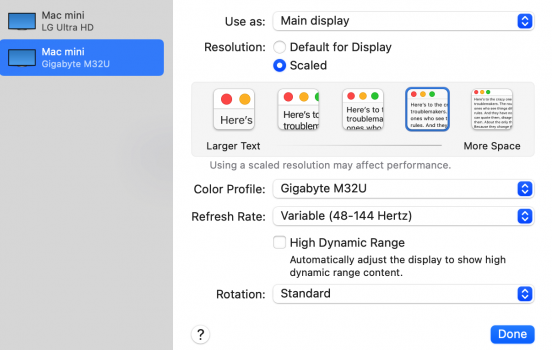I’ve been trying to use an M1 Pro Macbook Pro 16” with an HP Omen 27” monitor through a DisplayPort 1.4 to USB C cable. The monitor defaults to a refresh rate of 165 Hz. Whenever I plug it in and the setup is at this refresh rate I see vertical pink and green bars on the image. Sharing a few images below. The bars appear to actually affect the performance of the computer since the software windows appear to be chopped or shrunk as I move them through the bars on the monitor. However, if I lower the refresh rate to 144 Hz the problem seems to go away 80% of the times. Sometimes I see faint green lines. HDMI (which defaults to 144 Hz) doesn’t seem to show any issues.
I’ve tried two separate cables and see the same results. This is the only high refresh rate monitor I have so I haven’t been able to test a different monitor. I also have an M1 Macbook Air available which doesn’t show any problems with the same setup.
Does anyone have any experience or input on this? I am trying to figure out what the problem might be or if this is just a limitation of the hardware.
Photos:
120 Hz:
165 Hz:
I’ve tried two separate cables and see the same results. This is the only high refresh rate monitor I have so I haven’t been able to test a different monitor. I also have an M1 Macbook Air available which doesn’t show any problems with the same setup.
Does anyone have any experience or input on this? I am trying to figure out what the problem might be or if this is just a limitation of the hardware.
Photos:
120 Hz:
165 Hz: