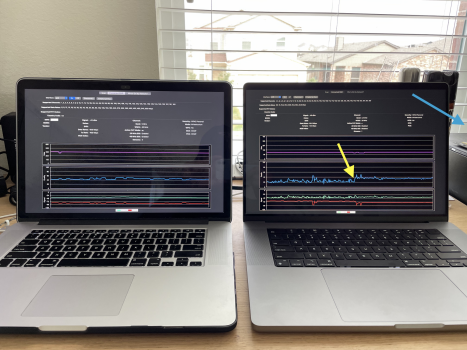I've got a custom order: 16" M1 Pro with 32GB RAM and 1TB SSD.
I updated to Monterey 12.0.1 as soon as I powered it up last night and I have noticed today the wifi performance is not great. Very spotty.
The wifi disconnects during large file transfers.
When I run ping tests, sometimes there's prolonged periods of time where there's no acknowledgment at all. (10-15 seconds at a time). Then the ping comes back for 2 seconds.
Ping responses would be anywhere between 300ms - 6000ms
I restarted the laptop a few times and the WiFi seems to come back for a while and then it drop off.
Sometimes the laptop would not connect to the Wifi at all. Even when I turned the wifi on and off on the laptop it would still not connect.
Sometimes it would re-ask for the WiFi password, which is strange
So I started testing with my old Retina Mid-2015 15" MacBook and to my surprise I have found the following:
2015 MBP - connects to my wifi @ 5GHz
2021 MBP - connects to my wifi @ 2.4GHz only.
Btw I'm running a Ubiquiti setup with UDM Pro and U6-LR wifi access points. (which I have also since restarted with little to no effect)
If I sit the two laptops side by side with the 2015 MBP closer to the WiFi access point, it will interfere with the 2021's wifi signal.
Have a look at the attached pictures.
One shows the 2015 MBP closer to the wifi and then the other shows the 2021 MBP closer to the wifi (as indicated by the blue arrow) - the wifi access point is south east to the location of the laptops.
The yellow arrow indicates where I moved the 2015 MBP to be further away from wifi and the 2021 MBP closer.
As you can see by the graphs, the 2015 MBP doesn't care if its closer or further away, the signal strength and quality remains the same. Its the 2021 MBP that's affected.
I updated to Monterey 12.0.1 as soon as I powered it up last night and I have noticed today the wifi performance is not great. Very spotty.
The wifi disconnects during large file transfers.
When I run ping tests, sometimes there's prolonged periods of time where there's no acknowledgment at all. (10-15 seconds at a time). Then the ping comes back for 2 seconds.
Ping responses would be anywhere between 300ms - 6000ms
I restarted the laptop a few times and the WiFi seems to come back for a while and then it drop off.
Sometimes the laptop would not connect to the Wifi at all. Even when I turned the wifi on and off on the laptop it would still not connect.
Sometimes it would re-ask for the WiFi password, which is strange
So I started testing with my old Retina Mid-2015 15" MacBook and to my surprise I have found the following:
2015 MBP - connects to my wifi @ 5GHz
2021 MBP - connects to my wifi @ 2.4GHz only.
Btw I'm running a Ubiquiti setup with UDM Pro and U6-LR wifi access points. (which I have also since restarted with little to no effect)
If I sit the two laptops side by side with the 2015 MBP closer to the WiFi access point, it will interfere with the 2021's wifi signal.
Have a look at the attached pictures.
One shows the 2015 MBP closer to the wifi and then the other shows the 2021 MBP closer to the wifi (as indicated by the blue arrow) - the wifi access point is south east to the location of the laptops.
The yellow arrow indicates where I moved the 2015 MBP to be further away from wifi and the 2021 MBP closer.
As you can see by the graphs, the 2015 MBP doesn't care if its closer or further away, the signal strength and quality remains the same. Its the 2021 MBP that's affected.