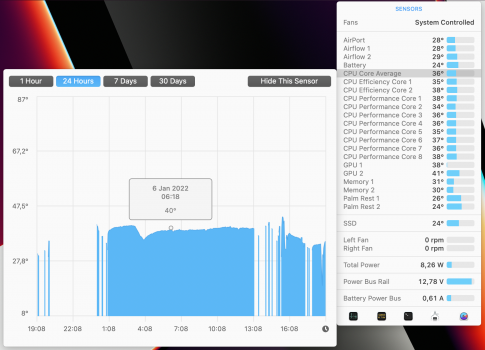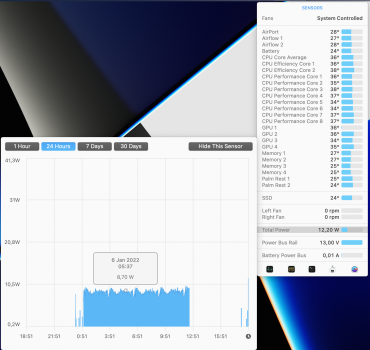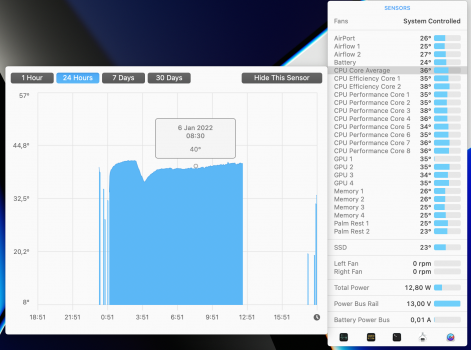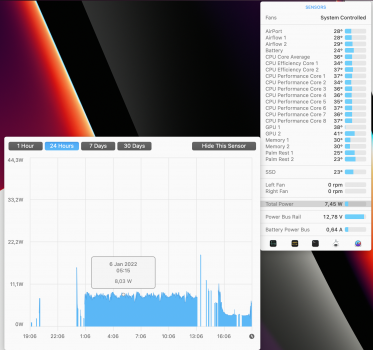Still wondering how exactly M1Max 64GB compares to M1Pro 32GB in terms of battery life, real-life performance or anything else?
I have both of them for side-by-side tests for limited time. Any suggestions on tests to make are welcome: reproducible, scientific, reliable, actionable, you name it?
Personally, I'm most interested in:
I've got:
Max: 32 cores GPU / 10 cores CPU, 64GB, 1TB.
Pro: 16 cores GPU / 10 cores CPU, 32GB, 1TB.
I have both of them for side-by-side tests for limited time. Any suggestions on tests to make are welcome: reproducible, scientific, reliable, actionable, you name it?
Personally, I'm most interested in:
- comparing real-life time on battery charge; "work done per battery Watt spent"
- whether I actually need 64GB memory for my workload
- whether Max vs Pro makes any difference for me as a non-creator (occasional gaming? transcoding movies for travel devices? else?). Entry-level 25-cores Max assumed (which is only +$200), not the 32-cores one I've got for tests
I've got:
Max: 32 cores GPU / 10 cores CPU, 64GB, 1TB.
Pro: 16 cores GPU / 10 cores CPU, 32GB, 1TB.
Last edited: