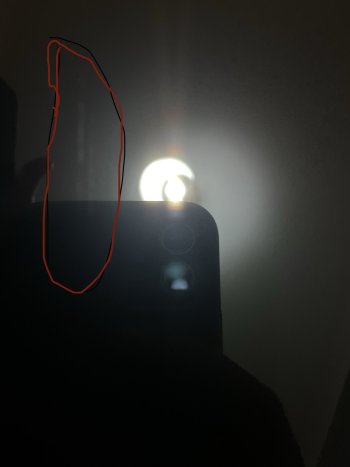Hello all, I've owned and loved my M2 air since I bought it in August of 2022. Throughout the 7 months of ownership I have encountered one underlying issue that has resulted in many trips to the Apple Store surround the display. The first time it took it was around September time in which there was a click sound coming from the hinges as well as a similar problem to the attached image. Once it had it screen replaced at the depot and I recovered it back a week later, it had to go in for other repair the next day due to backlight bleed on the new display. Fast forward to January of this year (2023) It had to go back again for the same display lines as the initial replacement. This time I was given a whole unit replacement. A couple weeks later the same issue happens and I take it back to the Apple Store for another unit replacement. at this stage I am at 2 screen replacements and two unit replacements all under warranty on a newly released device. All was well until March where the lines came back again, this time I was able to take a picture of them which is the image attached. This resulted in a 3rd screen replacement and takes us to now. Currently the display seems fine however I closely monitor it out of fear for the lines returning. If anyone has experienced something similar on the same model or different or has any idea why it might be happening I would much appreciate it if you let me know.
Got a tip for us?
Let us know
Become a MacRumors Supporter for $50/year with no ads, ability to filter front page stories, and private forums.
M2 Air screen issues
- Thread starter calpoldealer
- Start date
- Sort by reaction score
You are using an out of date browser. It may not display this or other websites correctly.
You should upgrade or use an alternative browser.
You should upgrade or use an alternative browser.
I'm afraid I'll be dealing with Apple Support for my similarly-aged machine too 😭
It's got horizontal lines throughout the screen, making it entirely unusable. In issue that started a couple days ago, seemed to resolve after a reboot, but came back shortly after. The machine hasn't left my desk for a couple months and so hasn't been subject even the slightest possibility of new physical damage.
It's got horizontal lines throughout the screen, making it entirely unusable. In issue that started a couple days ago, seemed to resolve after a reboot, but came back shortly after. The machine hasn't left my desk for a couple months and so hasn't been subject even the slightest possibility of new physical damage.
Honestly it looks like the coating on the display and not the display itself? The screen has an anti-reflective coating which seems to be rather delicate. I assume you tried to clean the screen with a microfiber cloth or apple cloth?Hello all, I've owned and loved my M2 air since I bought it in August of 2022. Throughout the 7 months of ownership I have encountered one underlying issue that has resulted in many trips to the Apple Store surround the display. The first time it took it was around September time in which there was a click sound coming from the hinges as well as a similar problem to the attached image. Once it had it screen replaced at the depot and I recovered it back a week later, it had to go in for other repair the next day due to backlight bleed on the new display. Fast forward to January of this year (2023) It had to go back again for the same display lines as the initial replacement. This time I was given a whole unit replacement. A couple weeks later the same issue happens and I take it back to the Apple Store for another unit replacement. at this stage I am at 2 screen replacements and two unit replacements all under warranty on a newly released device. All was well until March where the lines came back again, this time I was able to take a picture of them which is the image attached. This resulted in a 3rd screen replacement and takes us to now. Currently the display seems fine however I closely monitor it out of fear for the lines returning. If anyone has experienced something similar on the same model or different or has any idea why it might be happening I would much appreciate it if you let me know.
It looks to me like maybe when you store your Mac something is touching the screen and transferring an imprint. Some people use a cloth and put it on the keyboard between the screen and this can actually make things worse.
I would recommend getting a high quality screen cleaner or apple cloth and cleaning your screen every so often-not too frequently as this can wear away the coating as well.
The picture you show doesn't seem to be backlight related or a pixel issue but something to do with the coating.
I don't think there is a resolution since you have had so many screen replacements and full unit replacements for this particular issue beyond trying to keep the screen clean. Cleaning the deck of the laptop and making sure there is no pressure on the top of the laptop screen pressing downward when it is closed.
its good to hear that other people have experienced something similar and are able to offer advice, thanks all!
Yeah I do use an apple polishing cloth and since the last replacement I haven't noticed it come back yet. thanks for the info anyways 👍Honestly it looks like the coating on the display and not the display itself? The screen has an anti-reflective coating which seems to be rather delicate. I assume you tried to clean the screen with a microfiber cloth or apple cloth?
It looks to me like maybe when you store your Mac something is touching the screen and transferring an imprint. Some people use a cloth and put it on the keyboard between the screen and this can actually make things worse.
I would recommend getting a high quality screen cleaner or apple cloth and cleaning your screen every so often-not too frequently as this can wear away the coating as well.
The picture you show doesn't seem to be backlight related or a pixel issue but something to do with the coating.
I don't think there is a resolution since you have had so many screen replacements and full unit replacements for this particular issue beyond trying to keep the screen clean. Cleaning the deck of the laptop and making sure there is no pressure on the top of the laptop screen pressing downward when it is closed.
I don't have an image with the display active with the issue since its had its replacement.I'd need to see the screen in normal use before I could comment.
which Macbook do you have?I'm afraid I'll be dealing with Apple Support for my similarly-aged machine too 😭
It's got horizontal lines throughout the screen, making it entirely unusable. In issue that started a couple days ago, seemed to resolve after a reboot, but came back shortly after. The machine hasn't left my desk for a couple months and so hasn't been subject even the slightest possibility of new physical damage.
Those marks look like the marks my iPad (Apple Smart Cover) cover leaves on my iPad. The marks are easily removed, but come back a few days later. The location of the marks exactly match the locations (two of them) where the iPad cover folds. Is it the same thing? I don't know. The marks just look the same.
I have tried to wipe them off, however these seem to be under the glass as no amount of rubbing gets them off, they even tired at the Apple Store when it went to get a screen replacement.Those marks look like the marks my iPad (Apple Smart Cover) cover leaves on my iPad. The marks are easily removed, but come back a few days later. The location of the marks exactly match the locations (two of them) where the iPad cover folds. Is it the same thing? I don't know. The marks just look the same.
Not good. I hope you find some resolution.however these seem to be under the glass
People I regret to inform you that the issue persists! it has been roughly two months since I had a screen replacement for the issue shown in the original post and now it comes back to haunt me in the same fashion as all the other times. New image is attached.
Attachments
I do too, I'm having to speak to apple support again as its came back (see image in reply #13) so we'll see what happens.Not good. I hope you find some resolution.
Dealing with Apple support is sometimes like mud wrestling with a pig. You both get dirty but the pig likes it.I'm having to speak to apple support again
Hope you get a decent support person rather than a script reader.
People I regret to inform you that the issue persists! it has been roughly two months since I had a screen replacement for the issue shown in the original post and now it comes back to haunt me in the same fashion as all the other times. New image is attached.
That is very odd. Do you live in an area with high humidity? That actually doesn't even look like the anti reflective screen coating but underneath the glass?
It certainly looks like a dried liquid. It is not a scratch.
I would contact Apple and at this point elevate the issue to a customer service supervisor. Then I would ask for a replacement not a repair. You have tried a repair once and it hasn't resolved the problem.
One clarification question? Did you see this as soon as you got the laptop back from repair or days/weeks later? If it happened later it is hard to explain because it looks like a liquid got underneath the screen and either it happened during repair or it is possible that with a high humidity environment say warm and high humidity then turning air conditioning on and rapid cooling could create condensation that dries. If that is the case then I don't know if there is anything that can be done unless the screen was fitted improperly which allowed air to get under the glass. It should be sealed at least the first layer and LCD underneath.
I don't think there is any water resistant feature to the laptop and it could continue to happen if it is not an improperly fitted replacement screen and just a result of being in a high humidity environment?
I hope you can resolve the issue regardless.
T
thanks for your reply, I live in England where humidity isn't very high (my HomePod is registering it at 47%). The quickest I've noticed it was 2 weeks after the first unit replacement which was in January of this year. That resulted in the second unit replacement. This time it has been longer. I am speaking to apple support later about it as this has happened on the original one as well as 2 subsequent replacement devices and their retrospective screen replacements. there have been many futile attempted by me and the Apple Store to try and wipe it off but to no success which has led me to conclude that it is under the display. The line just seems too uniform and straight to be liquid damage.That is very odd. Do you live in an area with high humidity? That actually doesn't even look like the anti reflective screen coating but underneath the glass?
It certainly looks like a dried liquid. It is not a scratch.
I would contact Apple and at this point elevate the issue to a customer service supervisor. Then I would ask for a replacement not a repair. You have tried a repair once and it hasn't resolved the problem.
One clarification question? Did you see this as soon as you got the laptop back from repair or days/weeks later? If it happened later it is hard to explain because it looks like a liquid got underneath the screen and either it happened during repair or it is possible that with a high humidity environment say warm and high humidity then turning air conditioning on and rapid cooling could create condensation that dries. If that is the case then I don't know if there is anything that can be done unless the screen was fitted improperly which allowed air to get under the glass. It should be sealed at least the first layer and LCD underneath.
I don't think there is any water resistant feature to the laptop and it could continue to happen if it is not an improperly fitted replacement screen and just a result of being in a high humidity environment?
I hope you can resolve the issue regardless.
Add me to the list. Very new M2 25" MacBook Air. Had been docked on my desk for the past several days. I don't even travel much anymore. I just use this laptop around the house. Standard opening and closing of the lid - that's it. Suddenly, vertical lines on the left. Took to the Apple Store near me. Warranty screen replacement - they are ordering the part for me and it will take a few days for them to do the work. I'm concerned enough I might trade up before the hardware warranty ends. Wish I knew this - I would have gone for AppleCare on it.
Register on MacRumors! This sidebar will go away, and you'll see fewer ads.