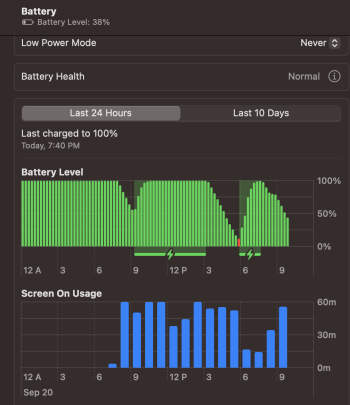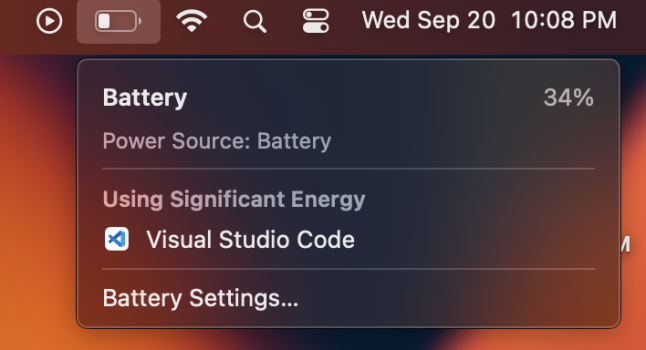In the market for a new MBP for travelling work. 14” for portability. Primarily used for Logic Pro X on projects with upwards of 50 tracks, a bit of photo editing, but also do 4k video editing weekly.
I have the budget to go for a M2 Max, 32GB config, but don’t want to overspend if there’s no need.
Two questions spring to mind, reading stuff online…
1) the M2 Max in the 14”. Does it really overheat easily / drain battery quickly? Or is it only if it’s REALLY pushed? Will I likely see worse battery performance even if it’s doing simple workloads?
2) based on what I said above, would M2 Pro 16GB be enough?
Many thanks in advance
I have the budget to go for a M2 Max, 32GB config, but don’t want to overspend if there’s no need.
Two questions spring to mind, reading stuff online…
1) the M2 Max in the 14”. Does it really overheat easily / drain battery quickly? Or is it only if it’s REALLY pushed? Will I likely see worse battery performance even if it’s doing simple workloads?
2) based on what I said above, would M2 Pro 16GB be enough?
Many thanks in advance