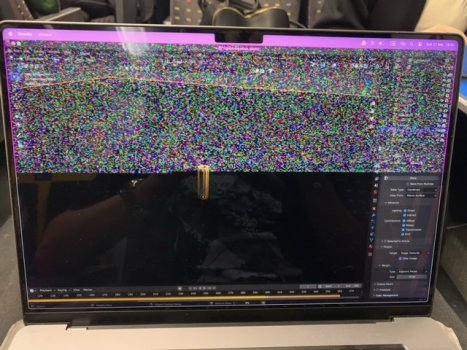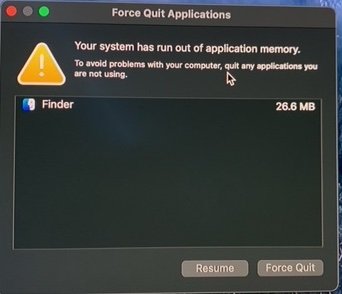Hi,
My M2 MBP with 16GB RAM, 1TB SSD crashes with half the screen showing colored dots, half the screen still ok (see attachec image).
After this the machine cannot boot correctly at the first attempt, however recovers after trying a couple of times.
The HW Diagnostic test reveals nothing!
No crash-report available.
Does anybody experienced something similar?
Most likely a HW failure...
Best regards
My M2 MBP with 16GB RAM, 1TB SSD crashes with half the screen showing colored dots, half the screen still ok (see attachec image).
After this the machine cannot boot correctly at the first attempt, however recovers after trying a couple of times.
The HW Diagnostic test reveals nothing!
No crash-report available.
Does anybody experienced something similar?
Most likely a HW failure...
Best regards