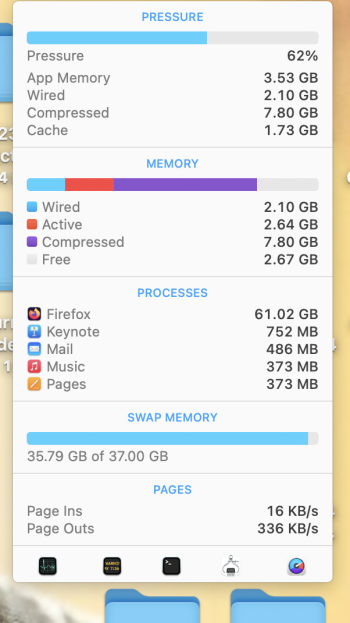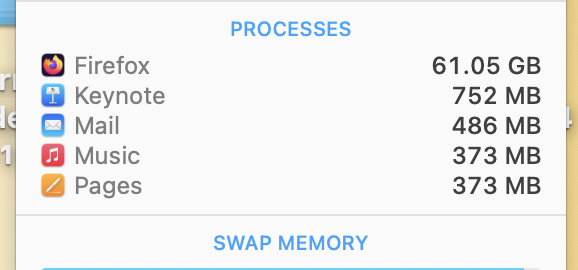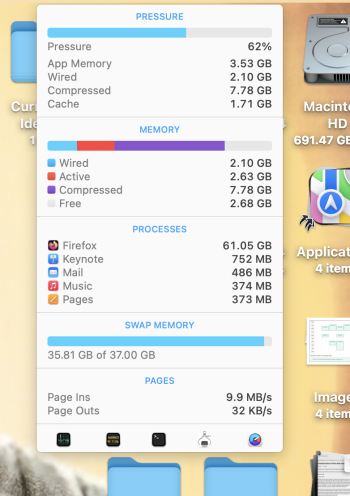I just experienced something I've never seen before and I'm hoping someone here can help me understand it. I have a M3 (non-Pro) 16Gb that's a few weeks old. It's been fine, but I'm doing just basic browsing today, and office tasks, and it started to slow down massively. I always use Firefox and rarely have problems. Can someone explain why all of a sudden (see screenshots) Firefox is taking up so much memory and swap? Closing Firefox fixed it but I've never seen anything like this. Thanks.
Got a tip for us?
Let us know
Become a MacRumors Supporter for $50/year with no ads, ability to filter front page stories, and private forums.
M3 Macbook 16gb/1tb slowed to a crawl
- Thread starter dizmonk
- Start date
- Sort by reaction score
You are using an out of date browser. It may not display this or other websites correctly.
You should upgrade or use an alternative browser.
You should upgrade or use an alternative browser.
Wow, yeah, you're system is running out of RAM, then falling back to use SSD space and running out of that. That'll bring any system to its knees. It must be a memory leak regression with Firefox -- I'm sure someone's reported it but you can snoop around online.
If it's this issue surely they've fixed it by now -- unless it's a new issue: https://www.macrumors.com/2021/11/01/macos-monterey-memory-leak-user-reports/
Here's another:
 bugzilla.mozilla.org
bugzilla.mozilla.org
If it's this issue surely they've fixed it by now -- unless it's a new issue: https://www.macrumors.com/2021/11/01/macos-monterey-memory-leak-user-reports/
Here's another:
1828287 - memory leak occurring on macOS 13.3.1 with animated theme
RESOLVED (nobody) in Core - Graphics: WebRender. Last updated 2024-04-22.
Thanks. Yea it’s confusing as I’m on Sonoma 14.3. It’s clearly a Firefox issue as when using the Duckduckgo or Safari browsers nothing close to that happens.Wow, yeah, you're system is running out of RAM, then falling back to use SSD space and running out of that. That'll bring any system to its knees. It must be a memory leak regression with Firefox -- I'm sure someone's reported it but you can snoop around online.
If it's this issue surely they've fixed it by now -- unless it's a new issue: https://www.macrumors.com/2021/11/01/macos-monterey-memory-leak-user-reports/
Here's another:
1828287 - memory leak occurring on macOS 13.3.1 with animated theme
RESOLVED (nobody) in Core - Graphics: WebRender. Last updated 2024-04-22.bugzilla.mozilla.org
A website specific memory leak. Can happen with any browser / plug-in, it just happened to be with Firefox since this is what you are using. It is hard to pin point exactly what caused it. For example, I am using Synology NAS, the access web portal usually gives me no problems at all on macOS, but lately, I get massive memory leak when accessing it through Safari on Monterey. And it just happens with this Monterey / Safari update combination, not the ones before. Also not happening with Venture / Sonoma that I run on other Macs.
Thanks. So what do I do about it? Just wait until Apple and Firefox update each other?A website specific memory leak. Can happen with any browser / plug-in, it just happened to be with Firefox since this is what you are using. It is hard to pin point exactly what caused it. For example, I am using Synology NAS, the access web portal usually gives me no problems at all on macOS, but lately, I get massive memory leak when accessing it through Safari on Monterey. And it just happens with this Monterey / Safari update combination, not the ones before. Also not happening with Venture / Sonoma that I run on other Macs.
"So what do I do about it?"
Try some DIFFERENT browsers.
There have to be at least 6 or 7 others worth trying
Orion
Mullvad browser
DuckDuckGo browser
Opera
Epic
Waterfox
Microsoft Edge
etc.
And one other thing...
CLOSE tabs you're not using -- they suck up resources "in the background" (as you have discovered)...
Try some DIFFERENT browsers.
There have to be at least 6 or 7 others worth trying
Orion
Mullvad browser
DuckDuckGo browser
Opera
Epic
Waterfox
Microsoft Edge
etc.
And one other thing...
CLOSE tabs you're not using -- they suck up resources "in the background" (as you have discovered)...
I've tried Duckduckgo which seems to be better. Never liked Opera... too busy and confusing. The one reason I stick with Firefox is the customization options. Of those other ones (some of whom I never heard of) which one has the best customization options? Thanks."So what do I do about it?"
Try some DIFFERENT browsers.
There have to be at least 6 or 7 others worth trying
Orion
Mullvad browser
DuckDuckGo browser
Opera
Epic
Waterfox
Microsoft Edge
etc.
And one other thing...
CLOSE tabs you're not using -- they suck up resources "in the background" (as you have discovered)...
It's a high severity bug so hard to imagine it'll be unfixed forever. If you have the patience to identify the cause then you can avoid the situation (e.g. is it a theme issue like the bug I pointed to?). Otherwise, yeah, pick a different browser for now. Also note that some browser alternatives are also Firefox-based, so depending on where the issue is it may be impacting others
That's a big memory leak, but there's nothing you can do about it until Firefox releases an update to fix it (other than not using Firefox for now)
lolz - unlikely.Stop using Firefox, it’s going to kill your SSD sooner with that much swaps.
My first MacBook Pro was an intel i7 with 16gb of ram. I thought 16gb would be heaps! but for some reason it always was running out of memory. This time I maxed out my MacBook Pro just to be safe.I just experienced something I've never seen before and I'm hoping someone here can help me understand it. I have a M3 (non-Pro) 16Gb that's a few weeks old. It's been fine, but I'm doing just basic browsing today, and office tasks, and it started to slow down massively. I always use Firefox and rarely have problems. Can someone explain why all of a sudden (see screenshots) Firefox is taking up so much memory and swap? Closing Firefox fixed it but I've never seen anything like this. Thanks.
Firefox is fine. These memory leaks can happen with any browser.
To find the cluprit, look in the memory section of Activity Monitor. Any open firefox tab will show as "Firefox CP Isolated Web Content", and you can select the one using loads of GBs of memory. Quit it by clicking on the "X" symbol in AM's toolbar - look to see which tab in firefox is suddenly displaying an error - there's your offender. Often it's some video stream.
To find the cluprit, look in the memory section of Activity Monitor. Any open firefox tab will show as "Firefox CP Isolated Web Content", and you can select the one using loads of GBs of memory. Quit it by clicking on the "X" symbol in AM's toolbar - look to see which tab in firefox is suddenly displaying an error - there's your offender. Often it's some video stream.
I've tried Duckduckgo which seems to be better. Never liked Opera... too busy and confusing. The one reason I stick with Firefox is the customization options. Of those other ones (some of whom I never heard of) which one has the best customization options? Thanks.
Whats wrong with using Safari? Or its because of specific customization you must use different browser? If so, maybe Brave will suit your needs…
Thanks for the input. I think it was definitely a Firefox bug in that I downloaded and installed the "Extended Support Release" version which they say is more stable. It's still taking up too much memory but it's nothing close to accessing swap. I do wonder if it's also Sonona 14.3. I have 14.2.1 on my Mac Studio with the regular version of Firefox and I've got no problems. Very strange.



Register on MacRumors! This sidebar will go away, and you'll see fewer ads.