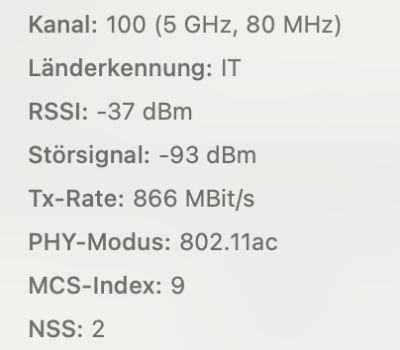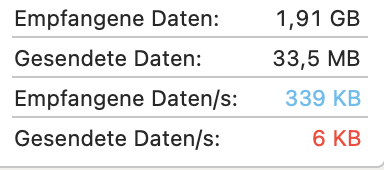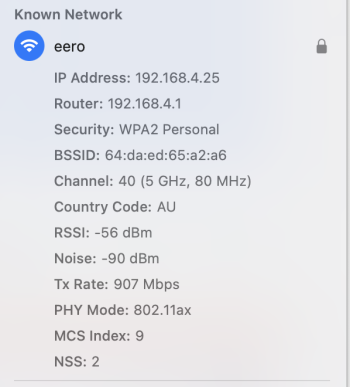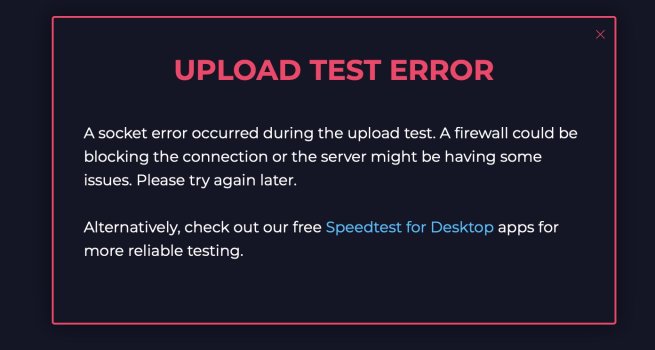Hi,
so, now I have it (finally): the all new M3 MacBook Air, Space gray, 16GB RAM and 1TB SSD.
the short review coming from an Intel MacBook Pro (and a DELL 13'' XPS): simply awesome!
the shortcoming: I've noticed extremely slow downloading speeds - not even a fifth I'm getting on my iPhone 11 Pro. I've tried to connect it through Ethernet (Dell mobile docking station USB-C Dell, DA305) but to no avail: download speeds at first were about the half I'm getting on my Dell and then lost the connection entirely...
Does anyone have any idea if there might be some settings I'm getting wrong?
Thanks in advance.
Christian
so, now I have it (finally): the all new M3 MacBook Air, Space gray, 16GB RAM and 1TB SSD.
the short review coming from an Intel MacBook Pro (and a DELL 13'' XPS): simply awesome!
the shortcoming: I've noticed extremely slow downloading speeds - not even a fifth I'm getting on my iPhone 11 Pro. I've tried to connect it through Ethernet (Dell mobile docking station USB-C Dell, DA305) but to no avail: download speeds at first were about the half I'm getting on my Dell and then lost the connection entirely...
Does anyone have any idea if there might be some settings I'm getting wrong?
Thanks in advance.
Christian