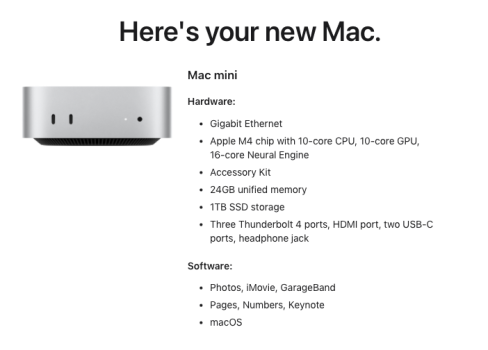Keyboard is only recognized for Pages and no other app - I don't believe this is a keyboard issue, but rather an issue with the computer
Can not tab through apps
Force quit does not seem to work
If I have a few tabs open in Safari and open Chrome to stream video, video is jumpy - quitting Safari and restarting it seems to fix this
I've had to manually restart with power button because computer won't restart or shutdown from dropdown menu
Some of this may be related. None is normal. The shutdown issue is something I have seen before and is kind of low level annoyance. Starting mac mini is rare event.
Video issues can have many reasons and may be related to corrupted process spinning out of control, which can be also responsible for keyboard/Ui issues.
You need to identify if it is user software (corruption, misconfiguration, ...), macOS issue, computer hardware, or external electronic noise. Keep reading, it is interesting, I had lots of Bluetooth issues for many years...
The important question is - how often you have these problems? Is it reproducible or random, all the time, often, or rarely... Is it in specific times of day? All of these are clues to this mystery...
UI issues you have could be related to keyboard-computer communication - which could be due to either Bluetooth issues or some kind of process (Finder?) occasionally misbehaving. If BT connection to keyboard is poor, all of those UI symptoms are possible.
Bluetooth strength may be marginal or there meay be EM noise in where the Mini is. My Intel mini had worse BT card than my current mini M4 (same M4 as yours) and where it was apparently a lot of EM noise from AC/heating system when it was running in area where M4 was located. So Spring/Fall all was OK, Winter and hot Summer, keyboard and mouse misbehaved all the time. Some devices misbehaved more, some less. This is pain to figure out. Eventually I added grounding to parts of my furnace and most BT issues were fixed. Took me 3+ years to figure this out. It is possible to get from the Macos info on BT signal strength and S/N ratio.
Now, this should be relatively easy to identify - connect the keyboard by cable and if it does not happen when connected via cable, it points to BT - either bad radio in Mac or Keyboard - or noise. In my case it was noise, but either device may be also problem. Obviously, BT is Apple problem (warranty), EM noise yours.
If the UI issues are even with wired keyboard, it is not BT. Suspect in that case is some process hanging the UI - there are many processes in any OS today and if any is corrupted or has corrupted configuration, it can temporary hang the computer. This can resemble what you see if the process spins up and abuses resources, os kind of hangs and does not respond to user input. You can go to Activity monitor and leave that running on screen to see, if any process at the same time jumps to 100% or more.
If it is process, you need to figure out how to fix it:
To test you can create a new user without any additional software (no Chrome or anything else) and try if there are still issues in this new clean user. In some cases this treats the problem, in which case it is something which user has specifically installed in their setup (extensions/applications) or something which is corrupted for the user (plist). It is MUCH easier to create new user than wipe and reinstall user and has sometimes same effect. If the new user does not have issues, you need to decide if you want to try to fix the old user account one or move data into the new one and delete the old one. Either way, it is work to do any of these - but this is your problem since it is your configuration/software which is corrupted, not really Apple.
If that fails and problem is even for fresh user, it is either macOS corruption or hardware. You can take mini to Apple for warranty repair, but they will reinstall macOS as their first step. So you can do it yourself also... You need to wipe the user and reinstall the system. Make sure you have proper and full backup, preferably two. Check the backup before deleting anything.
If that does not fix it, it points to hardware... Apple genius bar is your next best bet or call and ship it to them. You may need new mini or at least part of the mini. Apple will fix it, all M4 minis are still under warranty and what you see is not normal or acceptable.
If you fix the keyboard/UI issues, video playing and restart may be fixed also. Solve this UI issue first.