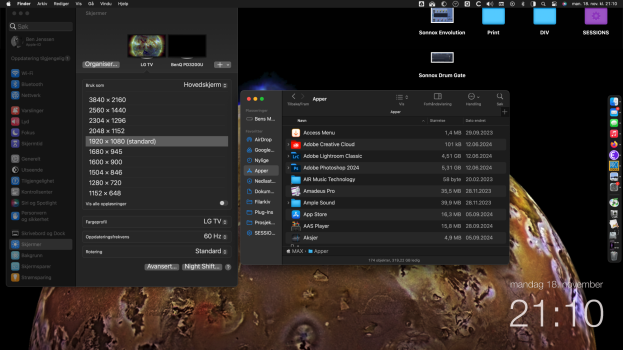View the Dell 32 Inch Curved 4K UHD Monitor (S3221QS) and enjoy expansive views in 4K plus built-in dual 5W speakers, or shop all Computer Monitors at Dell.com.
www.dell.com
View the Dell 34 Inch Ultrawide WQHD Curved Monitor (S3422DW) featuring built-in speakers and a height adjustable stand, or shop all Computer Monitors at Dell.com.
www.dell.com
Shop the Dell 34 inch Curved USB-C Monitor (S3423DWC) featuring USB-C connectivity and built-in speakers, or view all External Computer Monitors at Dell.com.
www.dell.com
View the Dell 27 Inch 4K UHD Monitor with USB-C Hub (S2722QC) featuring simplified USB-C connectivity, or shop all Computer Monitors at Dell.com.
www.dell.com
Shop the Dell UltraSharp 27 Inch Monitor (U2724D) certified by TÜV with 5-star eye comfort. Experience a new level of visual comfort, enhanced productivity and extensive connectivity. View on Dell.com.
www.dell.com
View product info of EW3270U, BenQ's 4K Multimedia Home Entertainment Monitor with Eye-Care Technology
www.benq.com
The above are between USD 250-360,
Here`s a comparison between the 32" which I did my homework on a few years ago:
The Dell S3221QS and the BenQ EW3270U are very similar overall. The main differences are that the Dell gets brighter in SDR and HDR, and the BenQ has faster response time. The BenQ has wider viewing angles, but still not as good as most IPS panels.

www.rtings.com
A few of these are fairly good value and quite palatable with the discounts offered at present. I wouldn`t go below that level, but that`s just me. If cash is tight, I`d get the monitor now (or at new year`s sale) at these prices and wait with the Mini if that works to your benefit.You could assume the Mini M4 prices will stay rather flat, but you could always wait for it for the occasional 50 off or so (?) They never are discounted in "my" market.
Rtings is not the bible, but it is a ok starting point for a research.