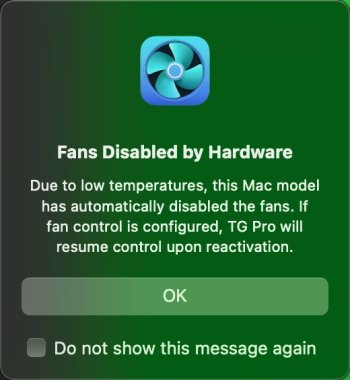Does anyone know why the fans are running when the computer is sitting at low temperatures under no workload? I'm coming from a M1 Pro MacBook Pro and the fans never kicked in unless I was really pushing it unlike with my 14 inch M4 Pro (20 GPU).
They are not running all the time but definitely come on more often even when I'm just doing web browsing with a few tabs. I wonder if you think there's something wrong with it?

They are not running all the time but definitely come on more often even when I'm just doing web browsing with a few tabs. I wonder if you think there's something wrong with it?