Anyone know yet whether the M5 iPad Pro is going to feature a Display Pulse Smoothing (PWM) accessibility option a là iPhones 17/Air?
I for one am most curious….
I for one am most curious….
Or, hopefully, the appearance of Display Pulse Smoothing is not primarily because of new display characteristics, but because Apple finally acknowledges the issue and decided to add a customisation.I’m going to say no since the display is literally the same. The iPhones got a higher outdoor brightness compared to the previous generation so maybe something is different about them.
Guess we’ll see.
I am a bit confused after reading that review in german. Is that really DC dimming as they wrote above 50%? DC dimming should look like a straight line, with no dips, but the graph still shows the dips at 75% brightness.
Another question, the graph at 0% brightness is a straight line. Does that mean that if I slide the brightness at the minimum, I will not have PWM?
if I understand correctly, DC dimming is not going to have a completely flat waveform and will often have a short dip corresponding to each refresh of the display:I am still confused about it and have the same questions. They state DC dimming is used above 50% but I don’t see it on the graph for 75% brightness (or I interpret the graph wrongly). Also the question remains about 0% brightness where on the graph the line is almost straight and no flickering appears. Would sliding the brightness to the lowest level remove the flickering entirely, or is that setting not considered 0% brightness?
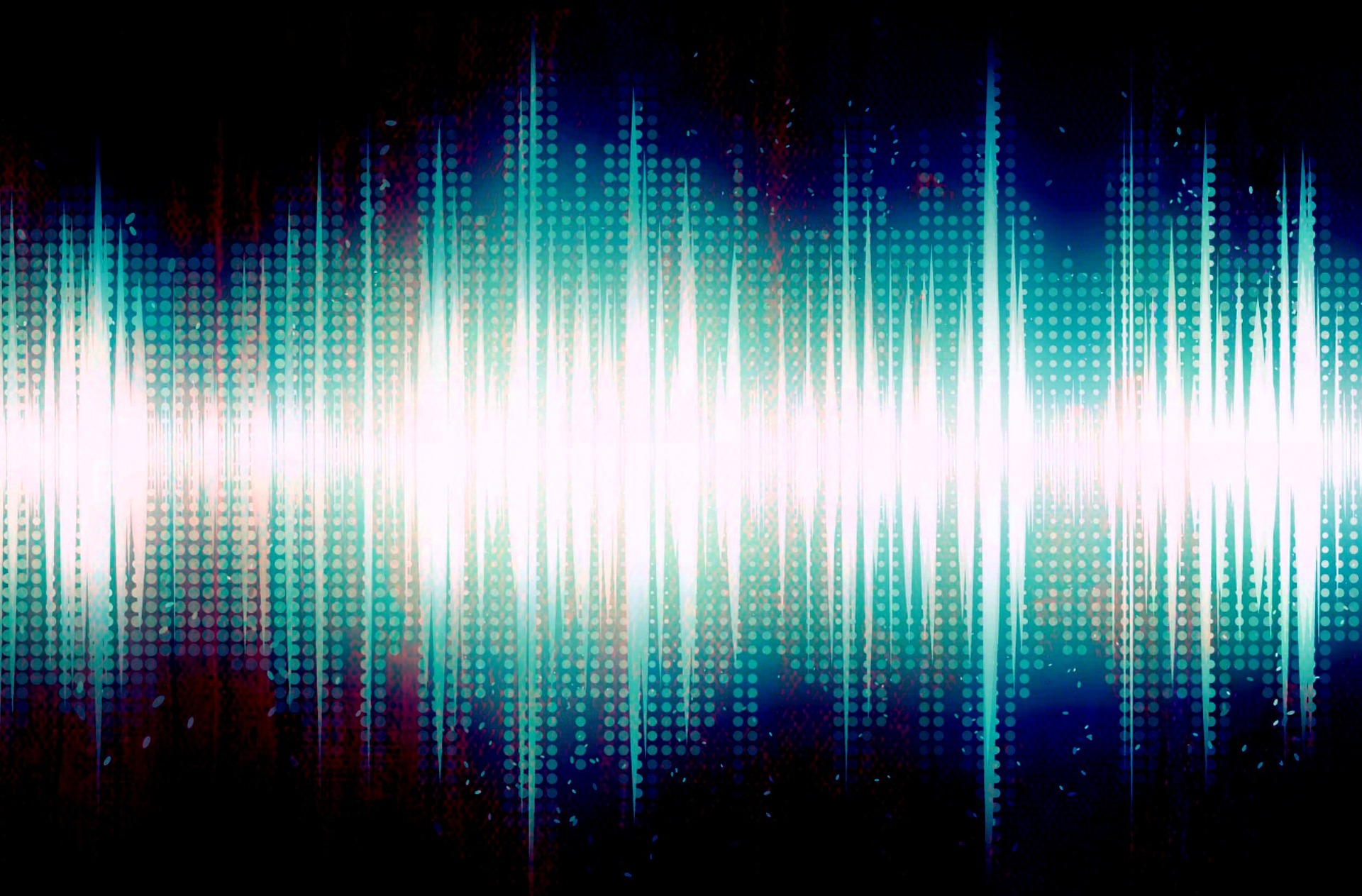
 www.notebookcheck.net
www.notebookcheck.net
 www.notebookcheck.net
www.notebookcheck.net
order canceled
APPLE HOPE U R READING THIS! 😡
anyone try a new one that was previously sensitive? too lazy to drive 30 mins to Apple Store to only verify same issue.
if I understand correctly, DC dimming is not going to have a completely flat waveform and will often have a short dip corresponding to each refresh of the display:
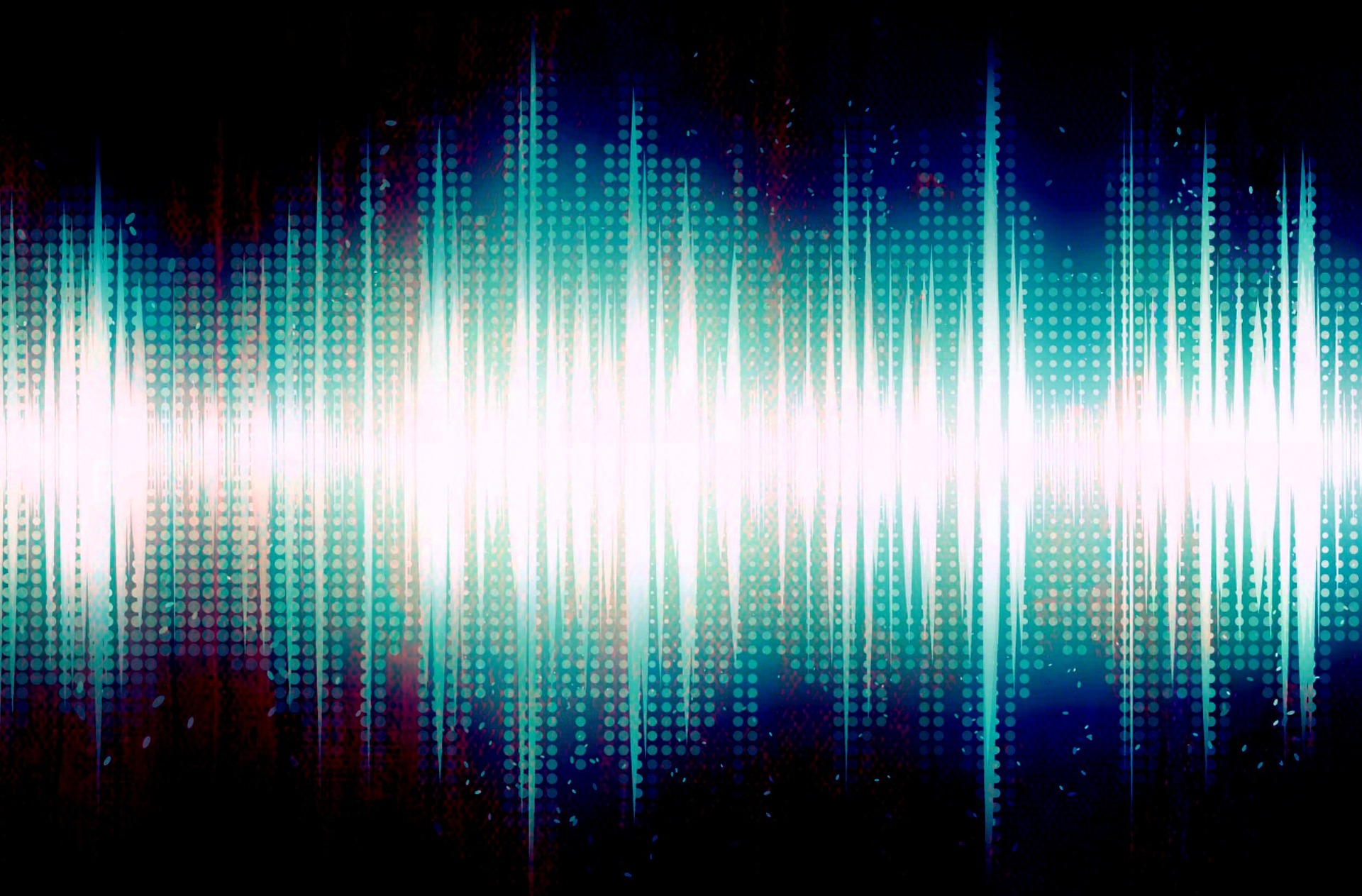
Analysis: DC Dimming vs. PWM – Can you dim AMOLED displays without the flickering?
Some smartphone users have a problem: The AMOLED display of their smartphone causes them headaches, because it flickers at low brightness. DC dimming might be a solution for this. We explain the new technology in this article and evaluate the advantages looking at two examples.www.notebookcheck.net
However, there seems to be more dips than 120Hz, so it might be some hybrid between DC and PWM dimming. The depth of the dips is quite small though so probably is easier on the eyes. See the waveform for M4 iPad Pro as comparison below - it’s quite a lot worse.

Apple iPad Pro 11 2024 tablet review – Lighter, slimmer, and lightning fast
For years, creative users and entertainment fans have had a blast on the iPad Pro, and now Apple presents an update: The 11-inch model is getting slimmer and is supposed to offer more battery life and performance. OLED is now used as the display technology. We take a detailed look at the...www.notebookcheck.net
I may be wrong on the above so feel free to correct me
In the Reddit thread mentioned above some people have also posted about Display Pulse Smoothing being there out of the box with OS 26.0, but disappearing after updating to 26.0.1. Someone even managed to get a screenshot.
So something's not quite right here... I can think of three explanations:
1. The option was left there accidentally (due to shared codebase with iOS) but was not functional due to lack of hardware support in the M5 displays. No hope in this case.
2. The option was removed in 26.0.1 by mistake and will come back in 26.0.2. Please be so!
3. As the displays come from multiple suppliers, maybe they found out after mass production that some batches of displays did not play well with the option turned on – too much color shift etc... So Apple removed it and it may or may not come back after further refinement.
I am so surprised to see there are LINES even at 100% brightness… Based on the review of Notebookcheck, PWM should not work at this point. Originally I plan to keep 100% brightness all the time and turn on white point at about 60-80% as well as turning on Night Mode…I did buy the iPad Pro M5 a couple of days ago... and hoped for the best since the Notebookcheck Reviewer got the 11" M5 iPad PRO version = I bought the same.
Tested it with my FinalCut Camera App from iPhone 17 pro and it still shows those same PWM lines at 1/8000 shutter speed - SAME LINES as I had on my iPad PRO M4 11" version (that I gave to my brother because my eye sight got worse after owning it for less than a year)...
SAMES LINES that I saw at 75% brightness 90% and even at 100% brightness = I was sooo bummed out and I returned it.
I'm still hoping that the Notebookcheck Reviewer is right about NO PWM at above 88% and that my limited time with it was inaccurate...
Anyone have ANY positive flicker-related experience here??? I really want to upgrade to M5

