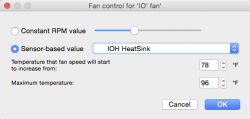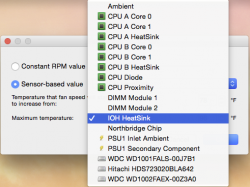Hi all,
I just bought a pre-owned Mac Pro 2008 over the weekend.
Using iStats Menus Pro, I observed that my CPU Fan Reading is 0 while the rest e.g. (Exhaust, HD/Expansion, Power Supply) are giving normal range of 599, 799, 846 rpm respectively.
Yet, the bottom fan (of the 2 front fans) is spinning fast with very loud noise.
The CPU temperature from iStats is reasonable at 37C to 70C.
There are also some observations from several tests I have done.
a) When I detach the front fans from the power, the whole unit is quiet. This confirms the noise come from either of the 2 fronts fans.
b) When I disable the top front fan (detach power), the top fan stops spinning and unit is very noisy with btm fan spinning.
c) When I disable the btm front fan, the btm fan stops but with the top fan still spinning. The unit is quiet.
(a) (b) (c) prove the btm fan is the culprit. There are 2 possibilities:
- the physical btm fan is faulty
- the physical fan is functional but is being instructed to spin at top RPM.
I further connect the signal cable for top fan to the btm physical fan and left the top fan detached. Upon boot up, the btm fan is spinning nicely and quietly.
This confirms the btm fan is working fine which means to say that the reading sent to the btm fan is erraneous causing it to spin at probably the highest RPM. YET, iStats shows CPU Fan rpm is 0.
I suspect that the m/b is not giving the right temperature to the fan unit, thereby wrongly instructing the fan to spin wildly.
Any advice from experts here to help resolve this issue?
Thanks in advance.
I just bought a pre-owned Mac Pro 2008 over the weekend.
Using iStats Menus Pro, I observed that my CPU Fan Reading is 0 while the rest e.g. (Exhaust, HD/Expansion, Power Supply) are giving normal range of 599, 799, 846 rpm respectively.
Yet, the bottom fan (of the 2 front fans) is spinning fast with very loud noise.
The CPU temperature from iStats is reasonable at 37C to 70C.
There are also some observations from several tests I have done.
a) When I detach the front fans from the power, the whole unit is quiet. This confirms the noise come from either of the 2 fronts fans.
b) When I disable the top front fan (detach power), the top fan stops spinning and unit is very noisy with btm fan spinning.
c) When I disable the btm front fan, the btm fan stops but with the top fan still spinning. The unit is quiet.
(a) (b) (c) prove the btm fan is the culprit. There are 2 possibilities:
- the physical btm fan is faulty
- the physical fan is functional but is being instructed to spin at top RPM.
I further connect the signal cable for top fan to the btm physical fan and left the top fan detached. Upon boot up, the btm fan is spinning nicely and quietly.
This confirms the btm fan is working fine which means to say that the reading sent to the btm fan is erraneous causing it to spin at probably the highest RPM. YET, iStats shows CPU Fan rpm is 0.
I suspect that the m/b is not giving the right temperature to the fan unit, thereby wrongly instructing the fan to spin wildly.
Any advice from experts here to help resolve this issue?
Thanks in advance.
Last edited: