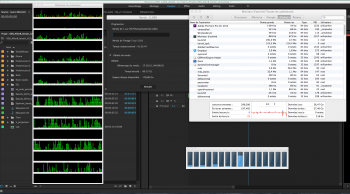Hello ! I'm fresh new here, nice forum btw. Before beginning, I just want to say sorry for my english, I'm french. I came here because each time a go to a computer store, nobody can help me. It seem that shop are reticent with upgrading a mac.
Here's the situation. I've a MacPro 5,1 mid 2010 which I give a little boost year by year. I'm a filmmaker and my project keep going bigger and bigger in the past 5 years. I'm on Adobe CC and I begging to feel the pressure of the 4K. My last project was a music video shot on a sony fs7 and after noise reduction, grading and stuff, its begging to be slower and slower and render took forever. Here's the specs :
- 10.9.5
- 2x 2,4 GHz QuadCore Intel Xeon (stock)
- 22gig (2x 8gig 1066MHz DDR3 ECC (buy from OCW), 6x 1gig 1066MHz DDR3 ECC (stock))
- GeForce GTX 680 2gig (buy from OCW)
- 1x HDD Seagate Barracuda
1x HDD WD Caviar Black
1x SSD 2.5 Intel 250Serie 240gig
1x SSD 3.5 OCZ Vertex2
I usually run all my program and OSX on the SSD. My media are on the HDD. In fact, I've search a lot and I don't know wich upgrade should I do and wich one will be more cost efficient. I'm ready to spend like 1000-1500$.
CPU
- Should I upgrade de CPU to 2x Intel X5680 @ 3.33?
- It look pretty expensive if I can with OCW (1400$) or a guy like pindelski.com (1200$). Should I do it by myself (it'll be like 800$?) and is it a hard task?
RAM
- Do a upgrade will worth it and how much RAM should I put?
- Also I'm not sure why, but I've heard that if I do the CPU upgrade, I'll have to change all my ram to 1333MHz ?
HardDrive
- Do a PCIe with SSD will help? I saw the OCW solution Mercury Accelsior E2 480gig (about 400$). Not sur if I should build one by myself. I read some article but i'm little confuse about the solution I have. I saw some card with 2 little SSD on and some with just 1 2.5 SSD. Someone know a good solution?
- With all the SSD and HDD I have, can't believe I can find a way to be more efficient. I'm not really familiar with RAID but not afraid of this, someone have a idea of the setup I can make?
Videocard
- Should I upgrade it for a 980ti ?
I know its a lot but I'll apreciate if someone can take the time to help me. Thanks a lot!
Here's the situation. I've a MacPro 5,1 mid 2010 which I give a little boost year by year. I'm a filmmaker and my project keep going bigger and bigger in the past 5 years. I'm on Adobe CC and I begging to feel the pressure of the 4K. My last project was a music video shot on a sony fs7 and after noise reduction, grading and stuff, its begging to be slower and slower and render took forever. Here's the specs :
- 10.9.5
- 2x 2,4 GHz QuadCore Intel Xeon (stock)
- 22gig (2x 8gig 1066MHz DDR3 ECC (buy from OCW), 6x 1gig 1066MHz DDR3 ECC (stock))
- GeForce GTX 680 2gig (buy from OCW)
- 1x HDD Seagate Barracuda
1x HDD WD Caviar Black
1x SSD 2.5 Intel 250Serie 240gig
1x SSD 3.5 OCZ Vertex2
I usually run all my program and OSX on the SSD. My media are on the HDD. In fact, I've search a lot and I don't know wich upgrade should I do and wich one will be more cost efficient. I'm ready to spend like 1000-1500$.
CPU
- Should I upgrade de CPU to 2x Intel X5680 @ 3.33?
- It look pretty expensive if I can with OCW (1400$) or a guy like pindelski.com (1200$). Should I do it by myself (it'll be like 800$?) and is it a hard task?
RAM
- Do a upgrade will worth it and how much RAM should I put?
- Also I'm not sure why, but I've heard that if I do the CPU upgrade, I'll have to change all my ram to 1333MHz ?
HardDrive
- Do a PCIe with SSD will help? I saw the OCW solution Mercury Accelsior E2 480gig (about 400$). Not sur if I should build one by myself. I read some article but i'm little confuse about the solution I have. I saw some card with 2 little SSD on and some with just 1 2.5 SSD. Someone know a good solution?
- With all the SSD and HDD I have, can't believe I can find a way to be more efficient. I'm not really familiar with RAID but not afraid of this, someone have a idea of the setup I can make?
Videocard
- Should I upgrade it for a 980ti ?
I know its a lot but I'll apreciate if someone can take the time to help me. Thanks a lot!