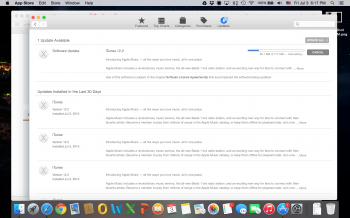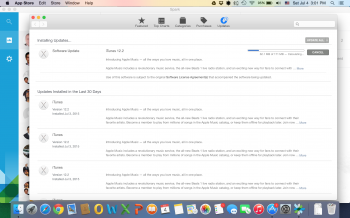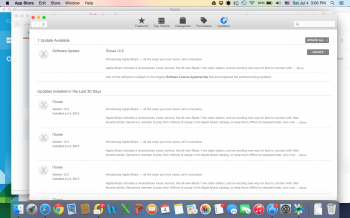I am trying to update my iMac (2010 i3 core duo) to the latest Yosemite 10.10.4.
As soon as I load up mac App Store and click 'updates', it shows the 10.10.4 update as available but the 'checking for updates' wheel' spins constantly, never finishing loading - have left it for 30+ minutes. Clicking the update button for 10.10.4 does nothing. When I go to force quit Mac App Store, it shows 'App Store Web Content not responding' in red.
What also happens is that in processes, 'softwareupdate' is showing as using up to & over 100% CPU and even after force quitting the Mac App store, 'softwareupdate' is still running and taking up CPU making my Mac virtually unusable and I have to restart.
Getting beyond frustrated now! All I want is to be able to run the latest iTunes/Apple Music!
Please advise. Thanks.
iMac, OS X Yosemite (10.10.3), iMac (21.5-inch, Mid 2010)
As soon as I load up mac App Store and click 'updates', it shows the 10.10.4 update as available but the 'checking for updates' wheel' spins constantly, never finishing loading - have left it for 30+ minutes. Clicking the update button for 10.10.4 does nothing. When I go to force quit Mac App Store, it shows 'App Store Web Content not responding' in red.
What also happens is that in processes, 'softwareupdate' is showing as using up to & over 100% CPU and even after force quitting the Mac App store, 'softwareupdate' is still running and taking up CPU making my Mac virtually unusable and I have to restart.
Getting beyond frustrated now! All I want is to be able to run the latest iTunes/Apple Music!
Please advise. Thanks.
iMac, OS X Yosemite (10.10.3), iMac (21.5-inch, Mid 2010)