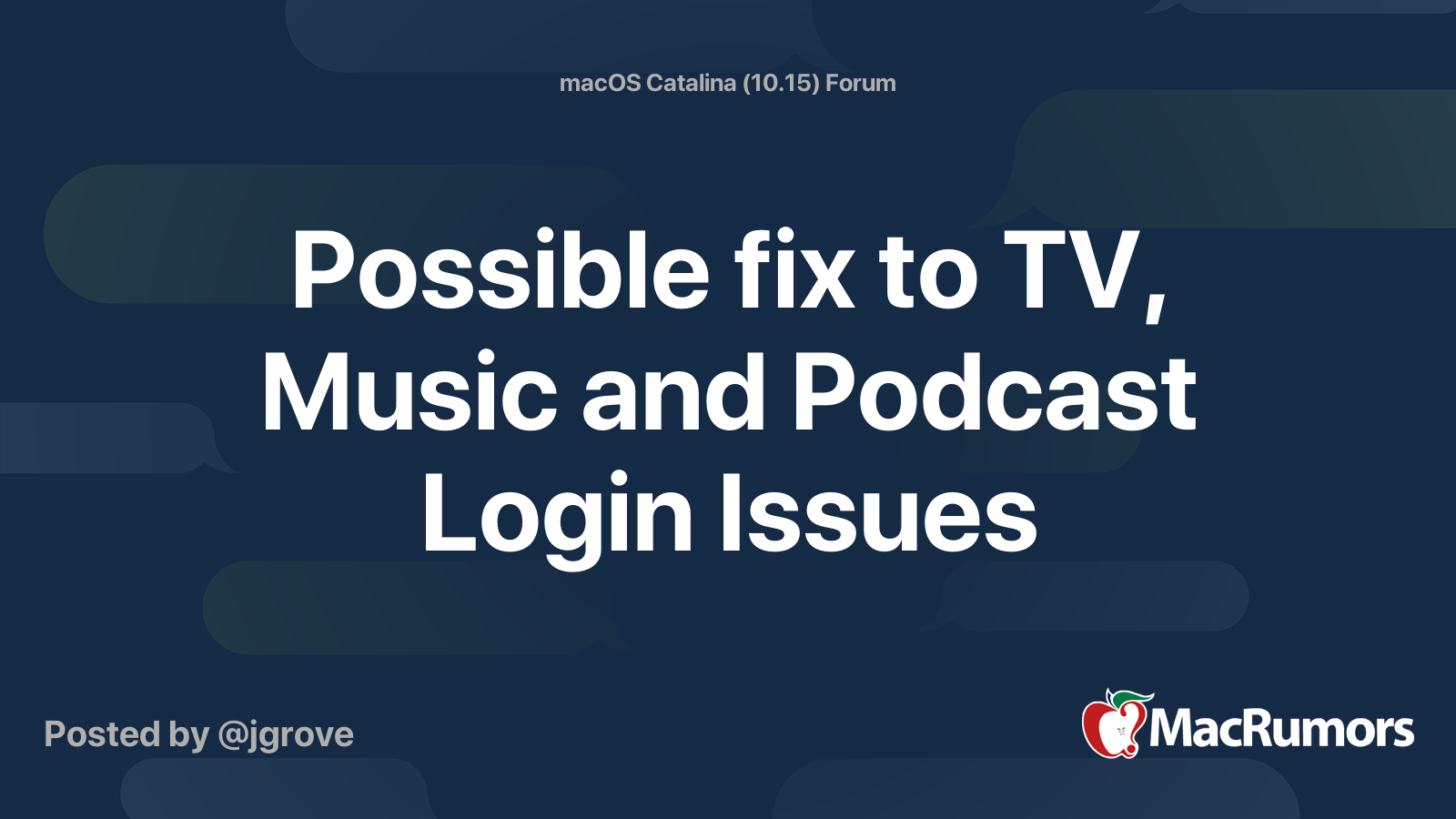Not really a big issue but just curious more than anything else, the Apple TV app in my dock constantly has a red "1" notification badge on it. I've opened the app, clicked every single button in the app, removed it from my dock and put it back, signed in and out of the app, downloaded unwatched episodes, restarted the computer, everything but it just doesn't seem to go away.
Anyone got any idea at all what the notification could possibly be? Thanks in advance!
(note, before someone asks what the big deal is, there isn't one really, I'm just a bit OCD with notification badges tbh 😂)
Anyone got any idea at all what the notification could possibly be? Thanks in advance!
(note, before someone asks what the big deal is, there isn't one really, I'm just a bit OCD with notification badges tbh 😂)