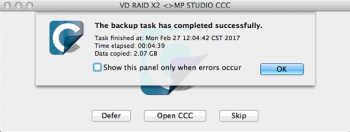I'm on a Mac Pro desktop using Yosemite (10.10.5). I'm looking for a simple backup software that will do one thing: back up my entire hard drive and then update ONLY those files that I modify. It doesn't matter whether it updates them automatically (hourly or daily) or I would be required to do it manually (with the click of a button). I'm not interested in the multiple and constant backups that Time Machine does. I've tried using it--not for me. Any suggestions would be greatly appreciated.
Got a tip for us?
Let us know
Become a MacRumors Supporter for $50/year with no ads, ability to filter front page stories, and private forums.
Mac backup software recommendations?
- Thread starter Macillus2
- Start date
- Sort by reaction score
You are using an out of date browser. It may not display this or other websites correctly.
You should upgrade or use an alternative browser.
You should upgrade or use an alternative browser.
I'm on a Mac Pro desktop using Yosemite (10.10.5). I'm looking for a simple backup software that will do one thing: back up my entire hard drive and then update ONLY those files that I modify. It doesn't matter whether it updates them automatically (hourly or daily) or I would be required to do it manually (with the click of a button). I'm not interested in the multiple and constant backups that Time Machine does. I've tried using it--not for me. Any suggestions would be greatly appreciated.
But what you've described IS Time Machine. There's not one that works better on the Mac.
Carbon Copy Cloner, 1 month free trial, about $40, best in my opinion. Has many options, will do what you said above. https://bombich.com/I'm on a Mac Pro desktop using Yosemite (10.10.5). I'm looking for a simple backup software that will do one thing: back up my entire hard drive and then update ONLY those files that I modify. It doesn't matter whether it updates them automatically (hourly or daily) or I would be required to do it manually (with the click of a button). I'm not interested in the multiple and constant backups that Time Machine does. I've tried using it--not for me. Any suggestions would be greatly appreciated.
I'm on a Mac Pro desktop using Yosemite (10.10.5). I'm looking for a simple backup software that will do one thing: back up my entire hard drive and then update ONLY those files that I modify. It doesn't matter whether it updates them automatically (hourly or daily) or I would be required to do it manually (with the click of a button). I'm not interested in the multiple and constant backups that Time Machine does. I've tried using it--not for me. Any suggestions would be greatly appreciated.
Time Machine. It does exactly what you ask for, except that it needs to back up updated files as well. Disable it to don't backup constantly and execute it when you like to perform the next backup. It works very well.
But what you've described IS Time Machine. There's not one that works better on the Mac.
Hmmm. I'll look more closely at it. But perhaps I wasn't clear. I don't need multiple daily or weekly backups or to be able to go back to previous configurations. I need only ONE backup of my hard drive that will update only the files that I modify in the course of a day, leaving unchanged files. If that's what Time Machine does, then I'll use it, but from Apple's description, it sounds as if TM backs up the entire hard drive each day--lots of copying time that would be redundant in my case. Again, I'll look at it more closely. Thanks!
Nope, Time Machine only backs up the changes after the initial full backup.
Nope, Time Machine only backs up the changes after the initial full backup.
Well, my apologies for an unnecessary thread. Thanks to you all for the responses. I'll use Time Machine.
Carbon Copy Cloner, 1 month free trial, about $40, best in my opinion. Has many options, will do what you said above. https://bombich.com/
Agreed. It's simply great software. I use it to back up to both a local drive and a NAS nightly. It's dead easy, reliable, and has great support. There is simply nothing better out there for an individual user. I set it up and haven't had to mess with it since. It's configured to send me an email if there are ever any problems. Piece of mind with absolutely no issues or interruptions.
Super Duper used to be a close competitor, but has fallen behind.
CCC. And having a copy of your system that is still bootable, has prior version (security updates have a history of mucking things up)I'm on a Mac Pro desktop using Yosemite (10.10.5). I'm looking for a simple backup software that will do one thing: back up my entire hard drive and then update ONLY those files that I modify. It doesn't matter whether it updates them automatically (hourly or daily) or I would be required to do it manually (with the click of a button). I'm not interested in the multiple and constant backups that Time Machine does. I've tried using it--not for me. Any suggestions would be greatly appreciated.
It does cooy changes, verifies checksu, can archive versioning as well. and having "all eggs in one basket" is less than satisfactory, not redundant enough.
A system that is only for system maintenance, too, for trimming SSDs or repairs.
13+ years using CCC with others along the way (SD! and more traditional)
TM is nice to gather all drive volumes, cMP users never have system and data all on one drive after all.
I use TimeMachine with a periodic CCC backup of the whole disk. There are two reasons:I'm on a Mac Pro desktop using Yosemite (10.10.5). I'm looking for a simple backup software that will do one thing: back up my entire hard drive and then update ONLY those files that I modify. It doesn't matter whether it updates them automatically (hourly or daily) or I would be required to do it manually (with the click of a button). I'm not interested in the multiple and constant backups that Time Machine does. I've tried using it--not for me. Any suggestions would be greatly appreciated.
- Redundancy
- Speed of whole disk recovery
CCC is much faster restoring a complete system. TimeMachine is out of mind backup and granular. Both are additive.
WinClone is my preferred tool for BootCamp.
I also use ChronoSync to periodically (every few days) replicate my iTunes Library and VMware machines to my server. They really bloat the TimeMachine and having and offline backup of my iTunes gives me a secondary server for media.
I think I understand why he would not want to use a Time Machine Backup. A TM backup will take up disk space for every backup, resulting in large backup sizes, depending on the drive capacity. Carbon Copy Cloner will use the disk space of the the single backup. 1:1. TM is not bootable. CCC is. I can simply plug in a cloned drive and boot from it on another Mac. You can't do that with TM.I don't understand why you wouldn't use Time Machine for this. It does exactly what you want.
I think I understand why he would not want to use a Time Machine Backup. A TM backup will take up disk space for every backup, resulting in large backup sizes, depending on the drive capacity. Carbon Copy Cloner will use the disk space of the the single backup. 1:1. TM is not bootable. CCC is. I can simply plug in a cloned drive and boot from it on another Mac. You can't do that with TM.
I think OP means he want "only backup the updated file", not "only keep the most updated version and delete all old version". He just don't want multiple backup for the same version. For 1:1, that's a clone, more than a proper backup.
e.g. If I want to find a "missing file" (may be I accidentally delete the file few days ago), TM can help. A 1:1 clone won't help.
IMO, as long as the backup disk is not full, why only keep a 1:1 backup and then let the free space doing nothing?
Yes that is what OP wanted. Which CCC can do. it can create the 1:1 backup, and incremental updated files. Can also create a schedule. To answer your question, "why only keep a 1:1 backup and let the free space do nothing?" I would say that I can still use the free space for other files if I wanted to. But sometimes having a bootable backup is more important to me.I think OP means he want "only backup the updated file", not "only keep the most updated version and delete all old version". He just don't want multiple backup for the same version. For 1:1, that's a clone, more than a proper backup.
e.g. If I want to find a "missing file" (may be I accidentally delete the file few days ago), TM can help. A 1:1 clone won't help.
IMO, as long as the backup disk is not full, why only keep a 1:1 backup and then let the free space doing nothing?
Attached is a screenshot of my CCC backup of incremental files on a schedule.
Attachments
TM does a full backup & then only adds those files that have changed. It allows you to do a full restore or to roll back to an earlier version of a single file. CCC is good if your disk dies while TM is good if you messed up the formatting on a Word document sometime in the last week but aren't sure when. CCC & TM are complementary.I think I understand why he would not want to use a Time Machine Backup. A TM backup will take up disk space for every backup, resulting in large backup sizes, depending on the drive capacity. Carbon Copy Cloner will use the disk space of the the single backup. 1:1. TM is not bootable. CCC is. I can simply plug in a cloned drive and boot from it on another Mac. You can't do that with TM.
Register on MacRumors! This sidebar will go away, and you'll see fewer ads.