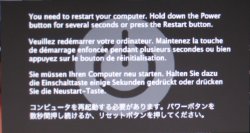I was writing to inquire about the Mac Black screen of death that makes me shut down my computer every other day (sorry if this topic has been addressed already). I am running Tiger 10.4.2 on a 15 Powerbook 1.5 Ghz PowerPC G4.
The error prompt reads something like, You need to restart your computer. Hold down the Restart button for several second
Now, luckily Im a constant saver and hardly lose any info. But the process of shutting down my computer is growing old. Any thoughts on why this is happening?
Thanks,
Ferrence
The error prompt reads something like, You need to restart your computer. Hold down the Restart button for several second
Now, luckily Im a constant saver and hardly lose any info. But the process of shutting down my computer is growing old. Any thoughts on why this is happening?
Thanks,
Ferrence