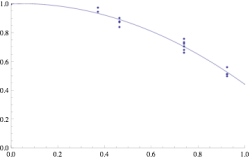A new Mac Book Pro 17" is going to be ordered soon. The only ? is which drive to get.
My thoughts are to get the new 250GB drive for sheer capacity. And since it may have a bit a data ( they seem to fill up sooner than I plan ) on it, would it really be as slow as the 4200rpm would indicate. Hate to waste all that new bus, processor, video speed with slow data reading/writing.
Or I may just be happy with the standard drive and upgrade at some point ( I always think this but never happened in the past ). Does replacing the drive void the warranty? There is a new faster 5400rpm 250GB drive now, will Apple have it available sooner than later?
Thanks for any thought and help
My thoughts are to get the new 250GB drive for sheer capacity. And since it may have a bit a data ( they seem to fill up sooner than I plan ) on it, would it really be as slow as the 4200rpm would indicate. Hate to waste all that new bus, processor, video speed with slow data reading/writing.
Or I may just be happy with the standard drive and upgrade at some point ( I always think this but never happened in the past ). Does replacing the drive void the warranty? There is a new faster 5400rpm 250GB drive now, will Apple have it available sooner than later?
Thanks for any thought and help