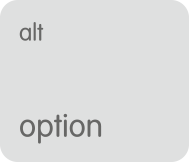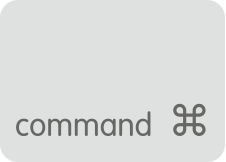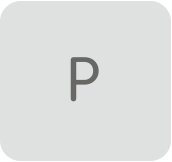Hi, my Mac book pro ( 2016) won’t turn on properly .
when I boot it, I can see the keyboard light up, but nothing shows on screen.
I have tried hitting the brightness button in case it was that simple but it’s not working
any suggestions would be appreciated
when I boot it, I can see the keyboard light up, but nothing shows on screen.
I have tried hitting the brightness button in case it was that simple but it’s not working
any suggestions would be appreciated