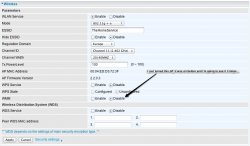Hi all,
I've been having a few annoying problems with my network.
My network has:
I retired my old Netgear DG834Gv2 in favour of a new Billion 7300n based on it having good reviews.
I often rely on being able to access my local server by, for example, using
I also use my airport express constantly to stream music.
---
Now, having upgraded both OSX (to Lion) and my router (to 7300n) I am having the following problems:
NB:
My iPhone can always access the APE (but this could be because it regularly disconnects and reconnects to a network (ie if it is idle, it disconnects).
As far as I can tell, the wired Mac Mini doesn't have this problem, but I will test more thoroughly and update.
All devices on the network are assigned fixed IPs by the router, the attached screenshot shows my wifi settings.
I've been having a few annoying problems with my network.
My network has:
- wired: mac mini, printer, small server
- wifi: macbook pro, airport express, iphones
I retired my old Netgear DG834Gv2 in favour of a new Billion 7300n based on it having good reviews.
I often rely on being able to access my local server by, for example, using
Code:
ssh servername.localI also use my airport express constantly to stream music.
---
Now, having upgraded both OSX (to Lion) and my router (to 7300n) I am having the following problems:
- On freshly connecting to the network, my macbook pro uses airport express/server perfectly.
- After a while (I don't know how long exactly, maybe an hour) iTunes pauses and won't play because it says it cannot find the airport express.
- Airport utility can see the APE but cannot connect to it.
- I can no longer access my server using it's hostname, but only its IP address.
NB:
My iPhone can always access the APE (but this could be because it regularly disconnects and reconnects to a network (ie if it is idle, it disconnects).
As far as I can tell, the wired Mac Mini doesn't have this problem, but I will test more thoroughly and update.
All devices on the network are assigned fixed IPs by the router, the attached screenshot shows my wifi settings.