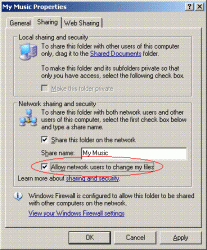Hey all!!
Im trying to send a music folder from my powerbook to my pc over the network. I am able to mount the music folder fro mthe pc no problem. When I drag the folder to the pc it says i donot have sufficient Privllages. I take it that this problem is on the pc side and would be great if someone knew how I can get around this since I have never done mac to pc.
thanks
Im trying to send a music folder from my powerbook to my pc over the network. I am able to mount the music folder fro mthe pc no problem. When I drag the folder to the pc it says i donot have sufficient Privllages. I take it that this problem is on the pc side and would be great if someone knew how I can get around this since I have never done mac to pc.
thanks