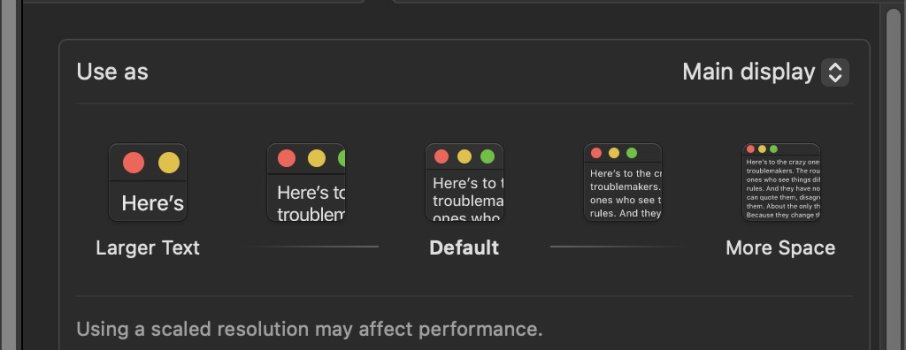Hi world
After purchasing 2x new audio displays, my Mac is randomly freezing then it logs me out and I am back at the log in screen
The Mac is fully updated + displays as well
Checking the console log I am getting a lot of Windows server errors
-------------------------------------
Translated Report (Full Report Below)
-------------------------------------
Process: WindowServer [49463]
Path: ???
Identifier: WindowServer
Version: ???
Code Type: 00000000 (Native)
Parent Process: ??? [Unknown]
User ID:
Date/Time: 2024-04-19 20:00:52.8293 +0800
OS Version: macOS 14.4.1 (23E224)
Report Version: 12
Anonymous UUID: 2F9D6D1A-E910-B25B-7955-27513C4D9049
Any one experienced this error? Apple supports solution is to just reload the Mac which isn't a feasible solution and stupid to be honest as this error never happened when I was using 2x Thunderbolt screens
It is hard for me to pin point if a app is causing it or other things that I am not aware of.
After purchasing 2x new audio displays, my Mac is randomly freezing then it logs me out and I am back at the log in screen
The Mac is fully updated + displays as well
Checking the console log I am getting a lot of Windows server errors
-------------------------------------
Translated Report (Full Report Below)
-------------------------------------
Process: WindowServer [49463]
Path: ???
Identifier: WindowServer
Version: ???
Code Type: 00000000 (Native)
Parent Process: ??? [Unknown]
User ID:
Date/Time: 2024-04-19 20:00:52.8293 +0800
OS Version: macOS 14.4.1 (23E224)
Report Version: 12
Anonymous UUID: 2F9D6D1A-E910-B25B-7955-27513C4D9049
Any one experienced this error? Apple supports solution is to just reload the Mac which isn't a feasible solution and stupid to be honest as this error never happened when I was using 2x Thunderbolt screens
It is hard for me to pin point if a app is causing it or other things that I am not aware of.