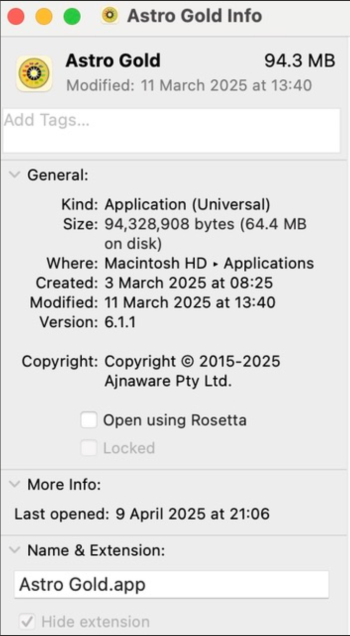I purchased an app, downloaded it, but when I try to install it I get a message telling me I need Rosetta installed to install this app. However, I have checked the downloaded file in Finder/Get Info and it states the app is Universal.
What do I do to get past that Rosetta message, or to stop it from showing up on a Universal app install?
What do I do to get past that Rosetta message, or to stop it from showing up on a Universal app install?