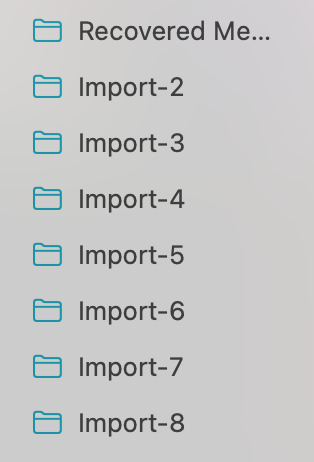Mac Mail has started creating duplicate folders in the "On My Mac" section of my mail app. Those folders are all iterations of the Import folder: Import-1; Import-2; Import-3, etc.
It had gotten up to Import-14 or so when I decided to delete them all but shortly after they came back and are now being created again. Each folder contains the same contents as the original Import folder, around 600 emails from 8 years ago.
Anyone have any idea how I can stop this from happening? Thank you.
Edit: attached a screenshot to show the new folders.
It had gotten up to Import-14 or so when I decided to delete them all but shortly after they came back and are now being created again. Each folder contains the same contents as the original Import folder, around 600 emails from 8 years ago.
Anyone have any idea how I can stop this from happening? Thank you.
Edit: attached a screenshot to show the new folders.
Attachments
Last edited: