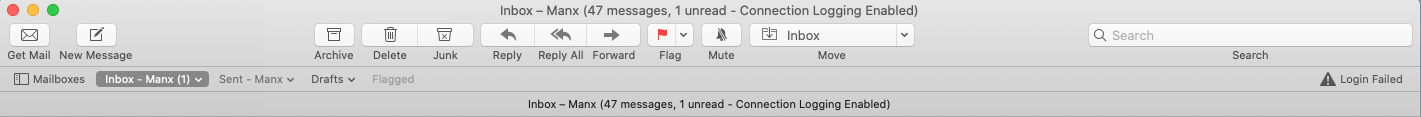Hello!
I’m using Mac Mail (v14.0) and have met an irritating problem, which I have met on previous versions of Mac OS.
Clearing and organising my over-loaded InBox and Sent folders, I create new mailboxes On My Mac, “Family Stuff > Family In and also Family Sent”. I go to my InBox, select all of the Family emails and drag them to the “On My Mac > Family In” mailbox. Everything fine in the display of the emails, with the sender being listed at the top of each email.
I go to my All Sent mailbox, select all the Family ones and drag them to the “On My Mac > Family Sent” mailbox. And here is where the irritation comes in. Inspecting those moved Sent emails, the main listing of the emails is not the person to whom the emails got sent, but me!
If I’ve explained that clearly, are there any solutions for how to display the recipients name, rather than mine?
Thank you for any help.
Tech details: Mac Mini M1, Beta Big Sur 11.3.
I’m using Mac Mail (v14.0) and have met an irritating problem, which I have met on previous versions of Mac OS.
Clearing and organising my over-loaded InBox and Sent folders, I create new mailboxes On My Mac, “Family Stuff > Family In and also Family Sent”. I go to my InBox, select all of the Family emails and drag them to the “On My Mac > Family In” mailbox. Everything fine in the display of the emails, with the sender being listed at the top of each email.
I go to my All Sent mailbox, select all the Family ones and drag them to the “On My Mac > Family Sent” mailbox. And here is where the irritation comes in. Inspecting those moved Sent emails, the main listing of the emails is not the person to whom the emails got sent, but me!
If I’ve explained that clearly, are there any solutions for how to display the recipients name, rather than mine?
Thank you for any help.
Tech details: Mac Mini M1, Beta Big Sur 11.3.