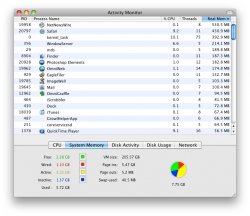Hello,
I have a 2.26GHz 2009 model Mac Mini that I use as my office computer, at work. Mainly I do internet work, research, some microsoft office, and some photo editing. My 2.26GHz machine handles everything quite OK, but it is considerably slower at everything than my 2.93GHz Quad-Core Mac Pro that I have at home with the SSD and the RAID array.
My question, would installing an SSD in the Mac Mini and upgrading the RAM to 8GB (pretty much the best upgrades that you can add to the Mini) improve my performance significantly and make a difference in speed in most tasks on the Mini? What about 4GB of RAM and an 80GB SSD? Does 8GB make much of a difference over 4GB? I hope to get some answers...also I am not sure if I should endeavor and do the upgrades to the Mini myself or if I should pay $99 for the OWC upgrade service and have them do it.
Thanks,
Ward
I have a 2.26GHz 2009 model Mac Mini that I use as my office computer, at work. Mainly I do internet work, research, some microsoft office, and some photo editing. My 2.26GHz machine handles everything quite OK, but it is considerably slower at everything than my 2.93GHz Quad-Core Mac Pro that I have at home with the SSD and the RAID array.
My question, would installing an SSD in the Mac Mini and upgrading the RAM to 8GB (pretty much the best upgrades that you can add to the Mini) improve my performance significantly and make a difference in speed in most tasks on the Mini? What about 4GB of RAM and an 80GB SSD? Does 8GB make much of a difference over 4GB? I hope to get some answers...also I am not sure if I should endeavor and do the upgrades to the Mini myself or if I should pay $99 for the OWC upgrade service and have them do it.
Thanks,
Ward