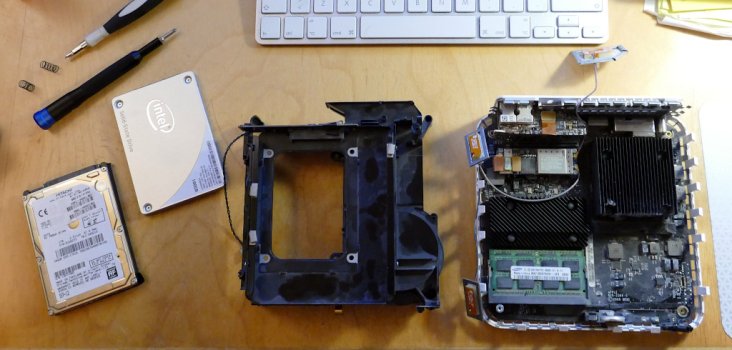Hello,
I've replaced the harddisk of the Mac mini late 2009 with an SSD. After the replacement, the fan started to spin at full-throttle.
Here's a 1 minute video depicting the problem. The problem is caused by the temperature sensor going defect (the small transistor glued to harddisk) I've put that sensor at the bottom for visibility:

I might have applied too much force on the sensor as I was removing it from the side and that might have broken it down. It has a 3-legged part (transistor?) with the code CG2 written on it. I did a search with the code CG2 nothing related came up. Could it be replaced with a compatible part? Someone suggested short-cutting the temp sensor as a workaround in this 2011 post and I've tried short-cutting the sensor but it didn't change a thing. How to solve (or work around) this problem?
I've replaced the harddisk of the Mac mini late 2009 with an SSD. After the replacement, the fan started to spin at full-throttle.
Here's a 1 minute video depicting the problem. The problem is caused by the temperature sensor going defect (the small transistor glued to harddisk) I've put that sensor at the bottom for visibility:
I might have applied too much force on the sensor as I was removing it from the side and that might have broken it down. It has a 3-legged part (transistor?) with the code CG2 written on it. I did a search with the code CG2 nothing related came up. Could it be replaced with a compatible part? Someone suggested short-cutting the temp sensor as a workaround in this 2011 post and I've tried short-cutting the sensor but it didn't change a thing. How to solve (or work around) this problem?
Last edited: