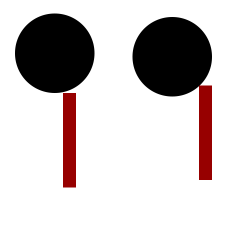So I decided to burn a cd, pushed the cd in, it got sucked, and finish. No trace of it in the finder, in disk utility, on the desktop, nowhere. I tried keyboard button, terminal commands:
490 drutil tray eject
491 /usr/bin/drutil eject
492 drutil status
493 drutil info
494 drutil getconfig
495 drutil eject
SMC reset, Cmd+Option+P+R, mouse button hold at start up, and no change. Any Ideas?
I dont remember using any cds after updating to mavericks, but I always had it working before. Now its just that Remote Disc in the Finder, and no CD/DVD Share in the Preferences Share section.
490 drutil tray eject
491 /usr/bin/drutil eject
492 drutil status
493 drutil info
494 drutil getconfig
495 drutil eject
SMC reset, Cmd+Option+P+R, mouse button hold at start up, and no change. Any Ideas?
I dont remember using any cds after updating to mavericks, but I always had it working before. Now its just that Remote Disc in the Finder, and no CD/DVD Share in the Preferences Share section.
Last edited: