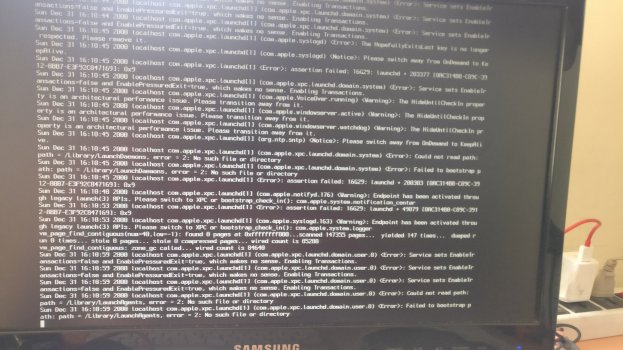Hello, please help me.
I have a Mac mini 2010 which is in mint condition. I got it from my uncle and this is the first time I am using mac os. Whenever I used it the body would become hot after 10 mins. I don't know if that is how it is designed but nonetheless I opened the back plate and removed the motherboard carefully with all the instructions I saw from Ifixit and gave it a good clean. I also added new thermal paste and put everything back together.
I turned it on and it gave the chime and started to load the os. From my past experience it took about two minutes to load but now it loaded till the half way point quickly but started to slow down from there on. It took more that one and a half hour to reach the end but after this much time it just gets stuck there and doesn't go into the login screen. So I went to youtube and searched this problem and saw the video of how to solve it and in all the videos one thing was common which was resetting nvram and going into recovery mode. But in my case resetting nvram didn't work, nor did going into recovery mode because after I press the command+r key it would just start loading again and would take 2 hours to reach the end and get stuck again.
So I thought maybe the hardrive is corrupted so I removed the hardrive and put a blank one in and I had to make a bootable device which was whole another story and was a lot harder because I didn't have another mac so I had to create a virtual machine but eventually I made the bootable disk (macos Sierra which was what the mac originally had). And I tried to boot into the bootable drive and again it takes an absurd amount of time to load and just gets stuck in the ending. Oh and also initially it had 2gb ram (2,1gb ram sticks) so I put a single 4 gb stick in. Right now the mac is still stuck and I ran out of ideas of what I can do.
Please help me.
I have a Mac mini 2010 which is in mint condition. I got it from my uncle and this is the first time I am using mac os. Whenever I used it the body would become hot after 10 mins. I don't know if that is how it is designed but nonetheless I opened the back plate and removed the motherboard carefully with all the instructions I saw from Ifixit and gave it a good clean. I also added new thermal paste and put everything back together.
I turned it on and it gave the chime and started to load the os. From my past experience it took about two minutes to load but now it loaded till the half way point quickly but started to slow down from there on. It took more that one and a half hour to reach the end but after this much time it just gets stuck there and doesn't go into the login screen. So I went to youtube and searched this problem and saw the video of how to solve it and in all the videos one thing was common which was resetting nvram and going into recovery mode. But in my case resetting nvram didn't work, nor did going into recovery mode because after I press the command+r key it would just start loading again and would take 2 hours to reach the end and get stuck again.
So I thought maybe the hardrive is corrupted so I removed the hardrive and put a blank one in and I had to make a bootable device which was whole another story and was a lot harder because I didn't have another mac so I had to create a virtual machine but eventually I made the bootable disk (macos Sierra which was what the mac originally had). And I tried to boot into the bootable drive and again it takes an absurd amount of time to load and just gets stuck in the ending. Oh and also initially it had 2gb ram (2,1gb ram sticks) so I put a single 4 gb stick in. Right now the mac is still stuck and I ran out of ideas of what I can do.
Please help me.