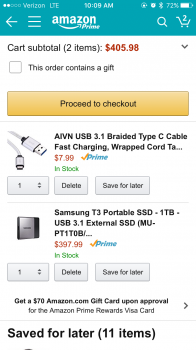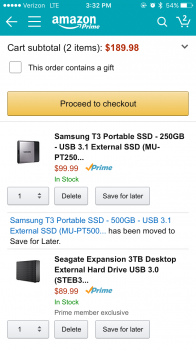Regarding internal vs external SSD's, I also have a 2012 quad core Mini server with the original Apple sm256e internal SSD. This is how it performs
And this is the other Mini with the Samsung T3 500gb USB 3.0 external SSD
The internal SSD is definitely faster, and that machine boots iin 15 seconds vs. 30 seconds to boot the Mini from the external SSD. But I am just not keen on installing an internal drive (although you can and should install more RAM yourself - that's easy). Unless you just hate the idea of having something connected to your Mini, I think an external makes a lot of sense.
[doublepost=1487781433][/doublepost]You have not told us how much space is being used by all your photos, so you need to determine that in order to know what size disk to buy. If they are currently fitting on the internal 500gb drive, then a 1TB external would probably be a good solution. The 2TB drive seems a bit pricey to me. I also have a 1TB Samsung T3 external that I use to store the current video project I'm working on. Performance is exactly the same as the 500gb version.
I described the setup process above. Yes, you will need to format the T3 for the Mac, use Disk Utility for that, you will find it inside the Utilities folder in your Applications folder. Select the drive and choose Erase with the MacOS Extended format option.
Before proceeding, make sure that your Time Machine backup is current - choose "Backup Now" from the dropdown menu in the Time Machine icon at the top of your screen.
I used Carbon Copy Cloner, which I find very useful for a variety of things so I purchased the full version. Not sure, but I think the trial version will still do what you want for free:
https://bombich.com
Now since I'm a "belt and suspenders" guy, I would want yet another backup of the original Mini disk before doing anything else. You would need to purchase yet another drive for this, but if your data is important I would urge you to have two separate backups and I would not store them in the same place either.
If you have another drive, use Carbon Copy to make a bootable clone to it. You will need to decide whether the cost of another drive justifies this, but you can get 1TB external drives like the WD MyPassport for $50 or $60 which IMO is money well spent.
After doing all this, use Carbon Copy to make a bootable clone of the internal Mini Drive to the SSD. Then go to System Preferences > System > Starup Disk and choose the T3. Restart, and everthing should be exactly the same as before, but you will now be running from the SSD. When you are satisfied that everything works, you can use Disk Utility to erase the internal drive and then create whatever folders you want and store pictures or anything else there.
Finally, use the dropdown Time Machine menu and choose "Open Time machine preferences". Make sure that you have selected both the SSD and internal 500GB drive for backup. Carbon copy can also be used for regular backups, as I mentioned above, and I would do this regularly with a separate disk (NOT the time machine disk). A bootable Carbon Copy Clone will behave exactly like the original drive, so you can immediately swap to it and continue working even if the orginal disk fails. With a Time Machine backup, you have to go through a restore process that can take awhile.
The 3TB media drive on my iTunes server (also a mini) failed a few days ago after about 3 years of constant use - all it would do was go clickety-clack.

Just plugged in my Carbon Copy clone and I was up and running again in less than 5 minutes. Was really glad to have it, would have taken a
long time to restore thousands of movies and songs from a Time Machine backup.