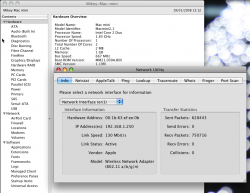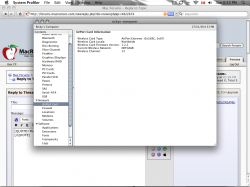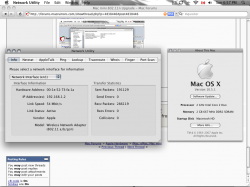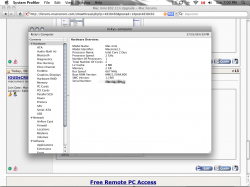Hey guys:
Well my 'Mac Pro 802.11n' Upgrade card arrived yesterday, so after I got home, I cracked open my 1.83GHz Core 2 Duo (stock) Mac mini and replaced the existing 802.11g Airport Extreme card with the much faster 802.11n card. While I've upgraded my G4 Mac mini before, the Intel Mac mini is a little harder to get inside, but I managed to complete the upgrade in under 15 mins.
As the Mac mini only has one antenna, I was worried that the performance was going to be affected, so I did a few tests.
I have a 1.93GB MP4 shared out from my Mac mini in the living room, (hooked up via ethernet to my Airport Extreme base station - the N one...) which I copied from the drive mounted on my Mac mini's desktop to my ~/Movies folder. It took 19 minutes. I did the same test on my MacBook Pro and it took 14 minutes. I'm putting the 5 minutes extra to the fact that I'm only running on one antenna. Perhaps I'll put another one in there at some point in the future.
The main reason to the upgrade is I have about 160 movies (that I've ripped using Handbrake from my own library) onto an external drive on my Mac mini downstairs in the living room. They're all various bitrates - but mostly H.264 at about 3000 KBit/s - approx 720xXXX resolution, and yes yes yes I know that this is a high bitrate, but I have 1TB of disk space and I'm a quality nut! While my MacBook Pro (Early 2007) and my sisters MacBook (Late 2007) can stream the movies fine in Front Row, my newer Intel Mac mini would play a bit, then stutter, then play a bit more, then stutter. I was rather disappointed at this performance hence the upgrade. Frontrow was slow also as I've pointed my iTunes library on it to the Mac mini in the living rooms library so I stream the music over the network that way, rather than going to sources and switching to the Mac mini downstairs all the time. Plus the album art didn't seem to come through that way. The performance has drastically improved. Browsing the movies via Front Row now has no lag while loading the album art of the movie and it doesn't pause for 30 secs while scrolling up and down the list.
Needless to say I'm very VERY happy with the upgrade, and if anyone is thinking of doing the same, I would highly recommend it. I bought mine from eBay from a nice chap in the US, and the installation was relatively straight forward. No manual required ;0)
Just thought I'd share my success with the forum.
pac
Well my 'Mac Pro 802.11n' Upgrade card arrived yesterday, so after I got home, I cracked open my 1.83GHz Core 2 Duo (stock) Mac mini and replaced the existing 802.11g Airport Extreme card with the much faster 802.11n card. While I've upgraded my G4 Mac mini before, the Intel Mac mini is a little harder to get inside, but I managed to complete the upgrade in under 15 mins.
As the Mac mini only has one antenna, I was worried that the performance was going to be affected, so I did a few tests.
I have a 1.93GB MP4 shared out from my Mac mini in the living room, (hooked up via ethernet to my Airport Extreme base station - the N one...) which I copied from the drive mounted on my Mac mini's desktop to my ~/Movies folder. It took 19 minutes. I did the same test on my MacBook Pro and it took 14 minutes. I'm putting the 5 minutes extra to the fact that I'm only running on one antenna. Perhaps I'll put another one in there at some point in the future.
The main reason to the upgrade is I have about 160 movies (that I've ripped using Handbrake from my own library) onto an external drive on my Mac mini downstairs in the living room. They're all various bitrates - but mostly H.264 at about 3000 KBit/s - approx 720xXXX resolution, and yes yes yes I know that this is a high bitrate, but I have 1TB of disk space and I'm a quality nut! While my MacBook Pro (Early 2007) and my sisters MacBook (Late 2007) can stream the movies fine in Front Row, my newer Intel Mac mini would play a bit, then stutter, then play a bit more, then stutter. I was rather disappointed at this performance hence the upgrade. Frontrow was slow also as I've pointed my iTunes library on it to the Mac mini in the living rooms library so I stream the music over the network that way, rather than going to sources and switching to the Mac mini downstairs all the time. Plus the album art didn't seem to come through that way. The performance has drastically improved. Browsing the movies via Front Row now has no lag while loading the album art of the movie and it doesn't pause for 30 secs while scrolling up and down the list.
Needless to say I'm very VERY happy with the upgrade, and if anyone is thinking of doing the same, I would highly recommend it. I bought mine from eBay from a nice chap in the US, and the installation was relatively straight forward. No manual required ;0)
Just thought I'd share my success with the forum.
pac