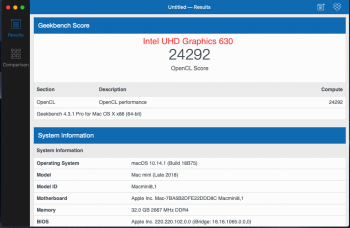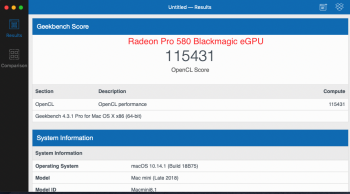Okay, for all of you considering the BM eGPU I finally figured it out and now understand why it isn't working with the Mac Mini. When we correctly connect to the eGPU it would look like this: mac mini > eGPU > monitor. When we boot the Mac Mini we are not able to boot into the eGPU and since the eGPU is controlling the monitor we get no image. What's actually happening is the Mac Mini has booted up, but with no display connected. If you are lucky enough to watch other peripherals etc you can estimate when the system is at your login screen (if it was on) and type in your password. You will need to type your password blindly but if you are correct then the mac mini will boot into the eGPU which will then power the monitor.
I called and talked to Blackmagic and they were unaware of this and said that most installations use two monitors so you boot into the main monitor and the eGPU then controls the second monitor/ That makes sense but the use case with the Mac Mini is different and not how the device is promoted even on the Apple site.
I don't know if this will be fixed or if it is a big deal to you. Is this how the other eGPUs work too? I now have to reconsider everything but at least it is working.
I will run some additional benchmarks to see how it works when it is properly configured .
I called and talked to Blackmagic and they were unaware of this and said that most installations use two monitors so you boot into the main monitor and the eGPU then controls the second monitor/ That makes sense but the use case with the Mac Mini is different and not how the device is promoted even on the Apple site.
I don't know if this will be fixed or if it is a big deal to you. Is this how the other eGPUs work too? I now have to reconsider everything but at least it is working.
I will run some additional benchmarks to see how it works when it is properly configured .