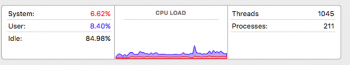Hello:
Is it just me or anyone else whose Mac mini has the overheat problem when connected to two monitors. The overheat problem occurs after two hours' use and the mac reboots itself. When I disconnect one monitor, the problem is gone. So I am 100% sure it was the dual monitor that causes the problem.
I am not a heavy user of computers. I don't do gaming or anything. I just use dual monitor for website viewing and sometimes do photo editing.
Here is the specs:
Mac mini late 2012 version, i5 core, Ram 4Gb, 500 HDD with an extra 128 SSD I installed by myself.
The two monitors are older version of Apple cinema display 23" and 20"
I use two adapters: DVI to Thuntherbold and DVI to HDMI for the monitors.
I suppose the dual monitors drain the graphic card and cause the reboot. Is there any solution to this?
If I get a Apple TV for my second monitor, would that solve the problem?
Thank you very much in advance!
Is it just me or anyone else whose Mac mini has the overheat problem when connected to two monitors. The overheat problem occurs after two hours' use and the mac reboots itself. When I disconnect one monitor, the problem is gone. So I am 100% sure it was the dual monitor that causes the problem.
I am not a heavy user of computers. I don't do gaming or anything. I just use dual monitor for website viewing and sometimes do photo editing.
Here is the specs:
Mac mini late 2012 version, i5 core, Ram 4Gb, 500 HDD with an extra 128 SSD I installed by myself.
The two monitors are older version of Apple cinema display 23" and 20"
I use two adapters: DVI to Thuntherbold and DVI to HDMI for the monitors.
I suppose the dual monitors drain the graphic card and cause the reboot. Is there any solution to this?
If I get a Apple TV for my second monitor, would that solve the problem?
Thank you very much in advance!