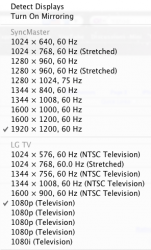I am looking to purchase the new Mac Mini and run two "monitors" (HDMI to my HDTV and Mini DisplayPort-to-VGA monitor). If I set them as extended desktop, would it be possible to keep my monitor as my everyday browsing screen and have XBMC open up full screen on my HDTV? My goal is to split the use of my Mac Mini as 75% computer and 25% XBMC. It would be even cooler if I could do normal browsing on the monitor while simultaneously playing a movie on the HDTV via XBMC.
Is this the correct approach, or do you all have any alternative suggestions?
Thanks!
- Phill
Is this the correct approach, or do you all have any alternative suggestions?
Thanks!
- Phill