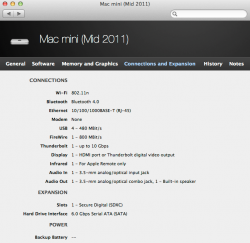Hi,
Someone made a good recommendation to me to use Mac mini as a HTPC and I'm about to buy it. (I just got 3 TB. Time Capsule, yeah!) now what setup should I do for HTPC purpose only.
(I just got 3 TB. Time Capsule, yeah!) now what setup should I do for HTPC purpose only.
No Mail. No contact. No Calendar. Not even Safari. This machine is for HTPC pure and simple. I'll let it run 24/7, but guess would use low power mode, if possible. For audio, I'll use iTunes coupled with Amara. For video, it's up to your suggestion. Maybe Plex with XMBC front end? Or Plex with Plex?
I might use TeamViewer to access it from another Mac (don't want to turn on 70" LCD every time I want to play a song). I'll buy an Apple Remote Control. And I'll run Windows in virtualization.
So how should I configure my Mac just for this task?
Someone made a good recommendation to me to use Mac mini as a HTPC and I'm about to buy it.
No Mail. No contact. No Calendar. Not even Safari. This machine is for HTPC pure and simple. I'll let it run 24/7, but guess would use low power mode, if possible. For audio, I'll use iTunes coupled with Amara. For video, it's up to your suggestion. Maybe Plex with XMBC front end? Or Plex with Plex?
I might use TeamViewer to access it from another Mac (don't want to turn on 70" LCD every time I want to play a song). I'll buy an Apple Remote Control. And I'll run Windows in virtualization.
So how should I configure my Mac just for this task?