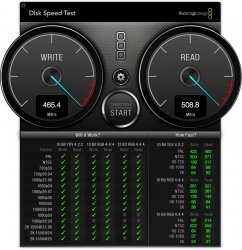After a lot of research and soul searching, I decided to make the leap from my aging 2006 Mac Pro to a new Mini. Yes - sounds crazy, but after researching this a bit I thought I'd give everyone a little insight on the transition.
I did the BTO 2.7, i7 Dual Core Mini and moved my two 240GB OCZ Agility II SSDs from the Mac Pro into the mini and set them up as RAID 0. This gives me about 480GB of usable space. As you can see from the screen shot I'm getting pretty decent read and write speeds. I can boot to the desktop in about 10 sec. These are only SATA II Disks - can't imagine what SATA III SSDs would be like.
Disk Speeds:
465 MB/s Write
508 MB/s Read
Geekbench gives me a score of about 7100 while my Mac Pro scores about 6300.
Moving the drives is pretty straight forward as you can read from everyones experience on this board. I upgraded the memory to 8GBs and have two external firewire 800 drives setup for extra storage and Time Machine.
All in all this is a great desktop machine unless you are using serious processor intensive applications or wanting very high gaming frame rates. For me this is a great little machine that's more than enough for most uses.
I did the BTO 2.7, i7 Dual Core Mini and moved my two 240GB OCZ Agility II SSDs from the Mac Pro into the mini and set them up as RAID 0. This gives me about 480GB of usable space. As you can see from the screen shot I'm getting pretty decent read and write speeds. I can boot to the desktop in about 10 sec. These are only SATA II Disks - can't imagine what SATA III SSDs would be like.
Disk Speeds:
465 MB/s Write
508 MB/s Read
Geekbench gives me a score of about 7100 while my Mac Pro scores about 6300.
Moving the drives is pretty straight forward as you can read from everyones experience on this board. I upgraded the memory to 8GBs and have two external firewire 800 drives setup for extra storage and Time Machine.
All in all this is a great desktop machine unless you are using serious processor intensive applications or wanting very high gaming frame rates. For me this is a great little machine that's more than enough for most uses.