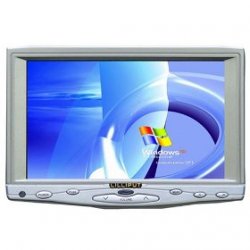EDIT: Link to video on top of Page 3.
A couple of people were asking me about how I set up a Mac Mini in my car. There are a few websites dedicated to this practice but I notice that they are not updated that much. With that said I am starting this post for all of us to ask and answer questions on the topic.
It is my hope that soon we will all have Mac Minis in our cars, with 3g internet so we can video chat with other. HEY, IT IS HANDS FREE...
Edit: Feel free to contact me with questions or for general help. Or for the apps or media that I talk about.
I mainly use the Mini to listen to music or watch videos with Front Row. I also use VLC Player alot because it lets me make Music Video Playlists and plays them in Random Order.
A couple of people were asking me about how I set up a Mac Mini in my car. There are a few websites dedicated to this practice but I notice that they are not updated that much. With that said I am starting this post for all of us to ask and answer questions on the topic.
It is my hope that soon we will all have Mac Minis in our cars, with 3g internet so we can video chat with other. HEY, IT IS HANDS FREE...
Edit: Feel free to contact me with questions or for general help. Or for the apps or media that I talk about.
I mainly use the Mini to listen to music or watch videos with Front Row. I also use VLC Player alot because it lets me make Music Video Playlists and plays them in Random Order.