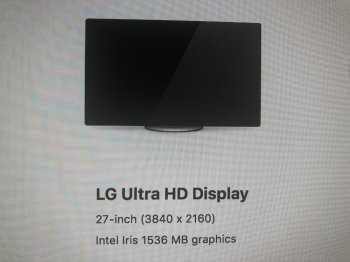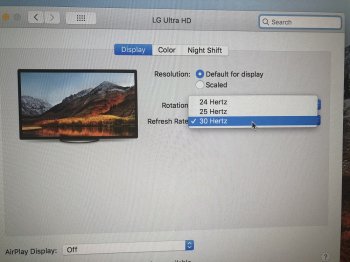I just went ahead and purchased the late 2014 Mac Mini, 2.8Ghz dual core i5 and 8GB of Ram.
Because I already have an LG 4K monitor 27UD88, Apple wireless keyboard and Magic Mouse 2, I thought I would save some £ and get the mini. If anyone of you have an experience of using Final Cut Pro X on it, is this capable at all or absolutely useless? I will be editing mostly HD resolution on it, not the 4K. Will probably use it for a year or so and then upgrade to something else.
Also, what's the best way to connect it to the monitor? (photo attached)
I went ahead and purchased this 4k HDMI cable, but wondering if there is any better way.
Because I already have an LG 4K monitor 27UD88, Apple wireless keyboard and Magic Mouse 2, I thought I would save some £ and get the mini. If anyone of you have an experience of using Final Cut Pro X on it, is this capable at all or absolutely useless? I will be editing mostly HD resolution on it, not the 4K. Will probably use it for a year or so and then upgrade to something else.
Also, what's the best way to connect it to the monitor? (photo attached)
I went ahead and purchased this 4k HDMI cable, but wondering if there is any better way.
Attachments
As an Amazon Associate, MacRumors earns a commission from qualifying purchases made through links in this post.