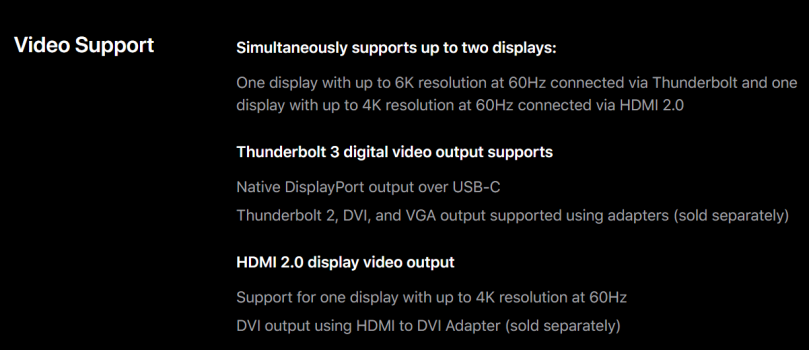Has anyone got the new Mac Mini with 3 displays?
I am looking at it but with 3x Philips 4K monitors. https://www.philips.co.nz/c-p/328E1CA_75/curved-lcd-monitor-with-ultra-wide-color
I am looking at it but with 3x Philips 4K monitors. https://www.philips.co.nz/c-p/328E1CA_75/curved-lcd-monitor-with-ultra-wide-color