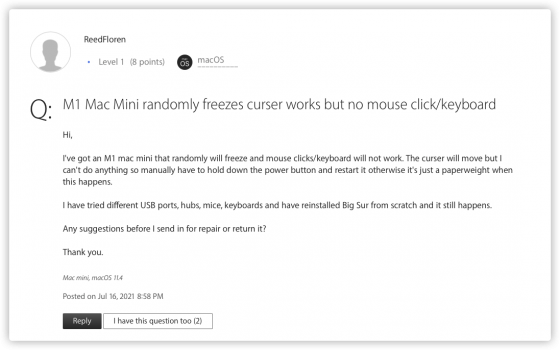Got a tip for us?
Let us know
Become a MacRumors Supporter for $50/year with no ads, ability to filter front page stories, and private forums.
Mac mini m1 freezes problem with curser not responding in clicks
- Thread starter MatthewMeng
- Start date
- Sort by reaction score
You are using an out of date browser. It may not display this or other websites correctly.
You should upgrade or use an alternative browser.
You should upgrade or use an alternative browser.
Yes, mine just started doing it recently and not sure why. I have a Logi keyboard and Logi MX 2s mouse.
@boomspot
You didn't ask for help solving the problem, but that's why most people make posts about problems. Yeah, I can see how that would be annoying, so if you're just looking for sympathy, there you go.
So, just in case: What OS version are you running? Have you installed anything new recently? Can you think of any changes you made to any settings just before this freezing problem appeared? Does it happen while interfacing with the same app each time? Can you identify any pattern to the behavior? Maybe it's not random after all. You have to provide some clues if you want help. We can't see your screen.
You didn't ask for help solving the problem, but that's why most people make posts about problems. Yeah, I can see how that would be annoying, so if you're just looking for sympathy, there you go.
So, just in case: What OS version are you running? Have you installed anything new recently? Can you think of any changes you made to any settings just before this freezing problem appeared? Does it happen while interfacing with the same app each time? Can you identify any pattern to the behavior? Maybe it's not random after all. You have to provide some clues if you want help. We can't see your screen.
Nope, only Safari.Are you using and have Chrome open when this happens. There is a known issue and it is Chrome causing it.
Thanks for the response. When it last happened (yesterday) I was running iterm, npm watch with a react app, vscode, Firefox … a bunch of apps. 5-6 hours in the wired Kensington expert trackball, wired keyboard, and magic trackpad stopped responding but came back for a few seconds ever 30 seconds or so. I assume the entire Mac is freezing up. The last few times it crashed I saw applications (code meter and Antares manager) in the console crash logs around the time of crash and uninstalled them. Didn’t see a crash log event after the latest crash. I see some attribute the issue to usb hubs in the type A USB ports, I just freed up all the USB A ports and connected up my Caldigit tb3 hub. Hopefully it helps and doesn’t complicate matters. 🤞🏻@boomspot
You didn't ask for help solving the problem, but that's why most people make posts about problems. Yeah, I can see how that would be annoying, so if you're just looking for sympathy, there you go.
So, just in case: What OS version are you running? Have you installed anything new recently? Can you think of any changes you made to any settings just before this freezing problem appeared? Does it happen while interfacing with the same app each time? Can you identify any pattern to the behavior? Maybe it's not random after all. You have to provide some clues if you want help. We can't see your screen.
B
I had a similar if not the same problem, and posted this last month. Went through a convoluted procedure to resolve it (that was suggested elsewhere). Still not quite understanding the cause unless it's a Big Sur issue.

 forums.macrumors.com
forums.macrumors.com

Keyboard/mouse not working after Big Sur 11.5 upgrade
Solved. Shutdown Mac Mini and unplugged. Waited a few minutes and plugged back in, waited a minute, then restarted. Then disconnected blue tooth mouse from keyboard USB port and connected directly to Mac Mini's USB port. Disconnected keyboard from Mini and reconnected. God only knows the exact...
Last edited:
Thanks for the response. When it last happened (yesterday) I was running iterm, npm watch with a react app, vscode, Firefox … a bunch of apps. 5-6 hours in the wired Kensington expert trackball, wired keyboard, and magic trackpad stopped responding but came back for a few seconds ever 30 seconds or so. I assume the entire Mac is freezing up. The last few times it crashed I saw applications (code meter and Antares manager) in the console crash logs around the time of crash and uninstalled them. Didn’t see a crash log event after the latest crash. I see some attribute the issue to usb hubs in the type A USB ports, I just freed up all the USB A ports and connected up my Caldigit tb3 hub. Hopefully it helps and doesn’t complicate matters. 🤞🏻
B
Just wanted to update my situation with the random freezes. I was still getting a few random freezes with the CalDigit setup. I recently added a Logitech Master Keys and MX mouse to the setup and removed my cheap USB mechanical keyboard and USB switcher I was using to share mouse/keyboard with my PC rig. Been about a week or longer without any freezes.
B
Register on MacRumors! This sidebar will go away, and you'll see fewer ads.