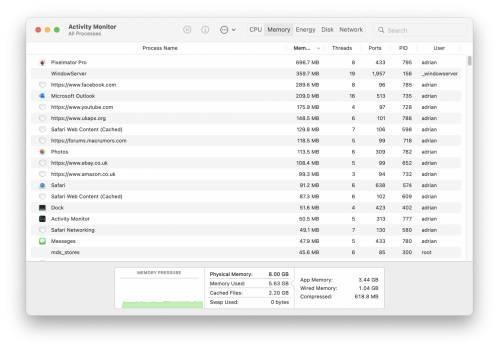Hi peope wanna upgrade my computer, currently have a macbook air 13" i7 8gb from 2013, my plan is buying a mac mini m1 cause mi macbook dosen't go out, so prefer a computer without integrated screen. Planning to use the mac mini for almost 7-10 years draining all his useful life. Would you recommend me buying the 8gb ram option or upgrade it to 16gb.
Not planning to do heavy work in short, mid and long term. Just browsing along the web, office suit (iwork and microsoft office), watch online platforms video and mail.
Not planning to do heavy work in short, mid and long term. Just browsing along the web, office suit (iwork and microsoft office), watch online platforms video and mail.